=pod
=head1 NAME
Spreadsheet::XLSX::Reader::LibXML - Read xlsx spreadsheet files with LibXML
=begin html





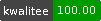 =end html
=head1 SYNOPSIS
The following uses the 'TestBook.xlsx' file found in the t/test_files/ folder
#!/usr/bin/env perl
use strict;
use warnings;
use Spreadsheet::XLSX::Reader::LibXML;
my $parser = Spreadsheet::XLSX::Reader::LibXML->new();
my $workbook = $parser->parse( 'TestBook.xlsx' );
if ( !defined $workbook ) {
die $parser->error(), "\n";
}
for my $worksheet ( $workbook->worksheets() ) {
my ( $row_min, $row_max ) = $worksheet->row_range();
my ( $col_min, $col_max ) = $worksheet->col_range();
for my $row ( $row_min .. $row_max ) {
for my $col ( $col_min .. $col_max ) {
my $cell = $worksheet->get_cell( $row, $col );
next unless $cell;
print "Row, Col = ($row, $col)\n";
print "Value = ", $cell->value(), "\n";
print "Unformatted = ", $cell->unformatted(), "\n";
print "\n";
}
}
last;# In order not to read all sheets
}
###########################
# SYNOPSIS Screen Output
# 01: Row, Col = (0, 0)
# 02: Value = Category
# 03: Unformatted = Category
# 04:
# 05: Row, Col = (0, 1)
# 06: Value = Total
# 07: Unformatted = Total
# 08:
# 09: Row, Col = (0, 2)
# 10: Value = Date
# 11: Unformatted = Date
# 12:
# 13: Row, Col = (1, 0)
# 14: Value = Red
# 16: Unformatted = Red
# 17:
# 18: Row, Col = (1, 1)
# 19: Value = 5
# 20: Unformatted = 5
# 21:
# 22: Row, Col = (1, 2)
# 23: Value = 2017-2-14 #(shows as 2/14/2017 in the sheet)
# 24: Unformatted = 41318
# 25:
# More intermediate rows ...
# 82:
# 83: Row, Col = (6, 2)
# 84: Value = 2016-2-6 #(shows as 2/6/2016 in the sheet)
# 85: Unformatted = 40944
###########################
=head1 DESCRIPTION
This is another package for parsing Excel 2007+ workbooks. The goals of this package are
three fold. First, as close as possible produce the same output as is visible in an
excel spreadsheet with exposure to underlying settings from Excel. Second, adhere as
close as is reasonable to the L API (where it doesn't conflict
with the first objective) so that less work would be needed to integrate ParseExcel and
this package. An addendum to the second goal is this package will not expose elements of
the object hash for use by the consuming program. This package will either return an
unblessed hash with the equivalent elements to the Spreadsheet::ParseExcel output instead
of a class instance or it will provide methods to provide these sets of data. The third
goal is to provide an XLSX sheet parser that is built on L. The other two
primary options for XLSX parsing on CPAN use either a one-off XML parser (L)
or L (L). In general if either of them already work for
you without issue then there is no reason to change to this package. I personally found
some bugs and functionality boundaries in both that I wanted to improve, and by the time
I had educated myself enough to make improvement suggestions including root causing the
bugs to either the XML parser or the reader logic I had written this.
In the process of learning and building I also wrote some additional features for
this parser that are not found in the L package. For instance
in the L the '$parser' and the '$workbook' are actually the same
class. You could combine both steps by calling ->new with the 'file_name' (or
'file_handle') attribute called out. Afterward it is still possible to call ->error on
the instance. The test in that case for load success would be
$instance->has_file_name(handle) Another improvement (from my perspective) is date
handling. This package allows for a simple pluggable custom output format that is very
flexible as well as handling dates older than 1-January-1900. I leveraged coercions from
L to do this but anything that follows that general format
will work here. Additionally, this is a L based package. As such it is designed
to be (fairly) extensible by writing roles
and adding them to this package rather than requiring that you extend the package to some
new branch. Read the full documentation for all opportunities!
In the realm of extensibility, L has multiple ways to read an XML file but
this release only has an L parser option. Future iterations could
include a DOM parser option. Additionally this package does not (yet) provide the same
access to the formatting elements provided in L. That is on the
longish and incomplete TODO list.
The package operates on the workbook with three primary tiers of classes. All other
classes in this package are for architectual extensibility.
=over
---> L
=over
---> L*
=over
---> L
=end html
=head1 SYNOPSIS
The following uses the 'TestBook.xlsx' file found in the t/test_files/ folder
#!/usr/bin/env perl
use strict;
use warnings;
use Spreadsheet::XLSX::Reader::LibXML;
my $parser = Spreadsheet::XLSX::Reader::LibXML->new();
my $workbook = $parser->parse( 'TestBook.xlsx' );
if ( !defined $workbook ) {
die $parser->error(), "\n";
}
for my $worksheet ( $workbook->worksheets() ) {
my ( $row_min, $row_max ) = $worksheet->row_range();
my ( $col_min, $col_max ) = $worksheet->col_range();
for my $row ( $row_min .. $row_max ) {
for my $col ( $col_min .. $col_max ) {
my $cell = $worksheet->get_cell( $row, $col );
next unless $cell;
print "Row, Col = ($row, $col)\n";
print "Value = ", $cell->value(), "\n";
print "Unformatted = ", $cell->unformatted(), "\n";
print "\n";
}
}
last;# In order not to read all sheets
}
###########################
# SYNOPSIS Screen Output
# 01: Row, Col = (0, 0)
# 02: Value = Category
# 03: Unformatted = Category
# 04:
# 05: Row, Col = (0, 1)
# 06: Value = Total
# 07: Unformatted = Total
# 08:
# 09: Row, Col = (0, 2)
# 10: Value = Date
# 11: Unformatted = Date
# 12:
# 13: Row, Col = (1, 0)
# 14: Value = Red
# 16: Unformatted = Red
# 17:
# 18: Row, Col = (1, 1)
# 19: Value = 5
# 20: Unformatted = 5
# 21:
# 22: Row, Col = (1, 2)
# 23: Value = 2017-2-14 #(shows as 2/14/2017 in the sheet)
# 24: Unformatted = 41318
# 25:
# More intermediate rows ...
# 82:
# 83: Row, Col = (6, 2)
# 84: Value = 2016-2-6 #(shows as 2/6/2016 in the sheet)
# 85: Unformatted = 40944
###########################
=head1 DESCRIPTION
This is another package for parsing Excel 2007+ workbooks. The goals of this package are
three fold. First, as close as possible produce the same output as is visible in an
excel spreadsheet with exposure to underlying settings from Excel. Second, adhere as
close as is reasonable to the L API (where it doesn't conflict
with the first objective) so that less work would be needed to integrate ParseExcel and
this package. An addendum to the second goal is this package will not expose elements of
the object hash for use by the consuming program. This package will either return an
unblessed hash with the equivalent elements to the Spreadsheet::ParseExcel output instead
of a class instance or it will provide methods to provide these sets of data. The third
goal is to provide an XLSX sheet parser that is built on L. The other two
primary options for XLSX parsing on CPAN use either a one-off XML parser (L)
or L (L). In general if either of them already work for
you without issue then there is no reason to change to this package. I personally found
some bugs and functionality boundaries in both that I wanted to improve, and by the time
I had educated myself enough to make improvement suggestions including root causing the
bugs to either the XML parser or the reader logic I had written this.
In the process of learning and building I also wrote some additional features for
this parser that are not found in the L package. For instance
in the L the '$parser' and the '$workbook' are actually the same
class. You could combine both steps by calling ->new with the 'file_name' (or
'file_handle') attribute called out. Afterward it is still possible to call ->error on
the instance. The test in that case for load success would be
$instance->has_file_name(handle) Another improvement (from my perspective) is date
handling. This package allows for a simple pluggable custom output format that is very
flexible as well as handling dates older than 1-January-1900. I leveraged coercions from
L to do this but anything that follows that general format
will work here. Additionally, this is a L based package. As such it is designed
to be (fairly) extensible by writing roles
and adding them to this package rather than requiring that you extend the package to some
new branch. Read the full documentation for all opportunities!
In the realm of extensibility, L has multiple ways to read an XML file but
this release only has an L parser option. Future iterations could
include a DOM parser option. Additionally this package does not (yet) provide the same
access to the formatting elements provided in L. That is on the
longish and incomplete TODO list.
The package operates on the workbook with three primary tiers of classes. All other
classes in this package are for architectual extensibility.
=over
---> L
=over
---> L*
=over
---> L* -
L
=back
=back
=back
=head2 Warnings
B<1.> Archive-Zip versions greater than 1.30 appear to be broken. This package requires
Archive::Zip so I reccomend Archive-Zip-1.30.
B<2.> This package requires that you can load L which requires the L and 'libxml2-devel' libraries. I have included L in
the build profile in an attempt to resolve any library issues but being new to usage of
Alien libraries in general I'm not certain I got it quite right. Many OS's have these
libraries installed as part of their core but if this package fails to load please log an
issue in my repo on L. On the other hand the correct libraries are
loading on travis-ci during the builds so if no issue is logged before then I will B
B<3.> Not all workbook sheets (tabs) are created equal! Some Excel sheet tabs are only a
chart. These tabs are 'chartsheets'. The methods with 'worksheet' in the name only act on
the sub set of tabs that are worksheets. Future methods with 'chartsheet' in the name will
focus on the subset of sheets that are chartsheets. Methods with just 'sheet' in the name
have the potential to act on both. The documentation for the chartsheet level class is found
in L (still under construction). All chartsheet
classes do not provide access to cells.
B<4.> L pointed out that the formatter portion of
this package for versions older than v0.38 do not follow the L for the formatter class. (I always welcome feeback)
I suppose the original implementation was, in part, laziness. In an effort to comply with goal
#2 of this package I have updated the API so that in versions starting with v0.38 the formatter
is a stand-alone class. For details of the implemenation see
L This more closely follows
Spreadsheet::ParseExcel, and incidentally probably makes building alternate formatting modules
easier. I and back since they are both built to interface with
fundamentally different architecture.> This change also affects how the role
L is consumed. If
you wrote your own formatter for this package for the old way I would be willing
to provide troubleshooting support for the transition to the the new API. However if you are
setting specific formats today using set_defined_excel_format_list you should be able to switch to
L or use the
attribute L. B
=head2 Attributes
Data passed to new when creating an instance. For modification of these attributes see the
listed 'attribute methods'. For general information on attributes see
L. For ways to manage the workbook when opened see the
L. For additional lesser used workbook options
see L.
B
$workbook_instance = Spreadsheet::XLSX::Reader::LibXML->new( %attributes )
I
=head3 file_name
=over
B This attribute holds the full file name and path for the xlsx file to be
parsed.
B no default - either this or a L must be provided to
read a file
B any unencrypted xlsx file that can be opened in Microsoft Excel
B Methods provided to adjust this attribute
=over
B
=over
B change the file name value in the attribute (this will reboot
the workbook instance)
=back
B
=over
B this is used to see if the workbook loaded correctly using the
file_name option to open an Excel .xlsx file.
=back
=back
=back
=head3 file_handle
=over
B This attribute holds a copy of the passed file handle reference.
B no default - either this or a L must be provided to read
a file
B any unencrypted xlsx file handle that can be opened in Microsoft Excel
B Methods provided to adjust this attribute
=over
B
=over
B change the set file handle (this will reboot the workbook instance)
=back
B
=over
B this is used to see if the workbook loaded correctly when using the
file_handle option to open an Excel .xlsx file.
=back
=back
=back
=head3 error_inst
=over
B This attribute holds an 'error' object instance. It should have several
methods for managing errors. Currently no error codes or error language translation
options are available but this should make implementation of that easier.
B a L instance with the attributes set
as;
( should_warn => 0 )
B The minimum list of methods to implement for your own instance is;
error set_error clear_error set_warnings if_warn
The error instance must be able to extract the error string from a passed error
object as well. For now the current implementation will attempt ->as_string first
and then ->message if an object is passed.
B Methods provided to adjust this attribute
=over
B
=over
B returns this instance
=back
B
=over
B delegated method from the class used to get the most recently
logged error string
=back
B
=over
B delegated method from the class used to set a new error string
(or pass an error object for extraction of the error string)
=back
B
=over
B delegated method from the class used to clear the current error
string
=back
B
=over
B delegated method from the class used to turn on or off real time
warnings when errors are set
=back
B
=over
B delegated method from the class used to extend this package and
see if warnings should be emitted.
=back
=back
=back
=head3 sheet_parser
=over
B This sets the way the .xlsx file is parsed. For now the only
choice is 'reader'.
B 'reader'
B 'reader'
B Methods provided to adjust this attribute
=over
B
=over
B the way to change the parser type
=back
B
=over
B returns the currently set parser type
=back
=back
=back
=head3 count_from_zero
=over
B Excel spreadsheets count from 1. L
counts from zero. This allows you to choose either way.
B 1
B 1 = counting from zero like Spreadsheet::ParseExcel,
0 = Counting from 1 like Excel
B Methods provided to adjust this attribute
=over
B
=over
B a way to check the current attribute setting
=back
B
=over
B a way to change the current attribute setting
=back
=back
=back
=head3 file_boundary_flags
=over
B When you request data to the right of the last column or below
the last row of the data this package can return 'EOR' or 'EOF' to indicate that
state. This is especially helpful in 'while' loops. The other option is to
return 'undef'. This is problematic if some cells in your table are empty which
also returns undef. What is determined to be the last column and row is determined
by the attribute L.
B 1
B 1 = return 'EOR' or 'EOF' flags as appropriate, 0 = return undef when
requesting a position that is out of bounds
B Methods provided to adjust this attribute
=over
B
=over
B a way to check the current attribute setting
=back
B
=over
B a way to change the current attribute setting
=back
=back
=back
=head3 empty_is_end
=over
B The excel convention is to read the table left to right and top
to bottom. Some tables have an uneven number of columns with real data from row
to row. This allows the several methods that excersize a 'next' function to wrap
after the last element with data rather than going to the max column. This also
triggers 'EOR' flags after the last data element and before the sheet max column
when not implementing 'next' functionality.
B 0
B 1 = treat all columns short of the max column for the sheet as being in
the table, 0 = end each row after the last cell with data rather than going to the
max sheet column
B Methods provided to adjust this attribute
=over
B
=over
B a way to check the current attribute setting
=back
B
=over
B a way to set the current attribute setting
=back
=back
=back
=head3 values_only
=over
B Excel will store information about a cell even if it only contains
formatting data. In many cases you only want to see cells that actually have
values. This attribute will change the package behaviour regarding cells that have
formatting stored against that cell but no actual value.
B 0
B 1 = skip cells with formatting only and treat them as completely empty,
0 = return informat about cells that only contain formatting
B Methods provided to adjust this attribute
=over
B
=over
B a way to check the current attribute setting
=back
B
=over
B a way to set the current attribute setting
=back
=back
=back
=head3 from_the_edge
=over
B Some data tables start in the top left corner. Others do not. I
don't reccomend that practice but when aquiring data in the wild it is often good
to adapt. This attribute sets whether the file reads from the top left edge or from
the top row with data and starting from the leftmost column with data.
B 1
B 1 = treat the top left corner of the sheet as the beginning of rows and
columns even if there is no data in the top row or leftmost column, 0 = Set the
minimum row and minimum columns to be the first row and first column with data
B Methods provided to adjust this attribute
=over
B
=over
B a way to set the current attribute setting
=back
=back
=back
=head3 cache_positions
=over
B This parse can be slow. It does this by trading processing and
file storage for RAM usage but that is probably not the average users choice. Not all
things that can be cached are cached yet. However, when this attribute is set where
the parser knows how to cache it will.
B 1 = caching is turned on
B Methods provided to adjust this attribute
=over
B
=over
B read the attribute
=back
=back
=back
=head3 format_inst
=over
B This is the attribute containing the format class. In general the
default value is sufficient. However, If you want to tweak this a bit then review the
L. It does include
a role that interprets the excel L
into a L coercion.
B L->new
B Methods provided to adjust this attribute
=over
B
=over
B a way to set the current attribute instance
=back
B
=over
B a way to get the current attribute setting
=back
=back
B
=over
L
L
L
L
L
=back
=back
=head3 group_return_type
=over
B Traditionally ParseExcel returns a cell object with lots of methods
to reveal information about the cell. In reality the extra information is not used very
much (witness the popularity of L). Because many users don't need or
want the extra cell formatting information it is possible to get either the raw xml value,
the raw visible cell value (seen in the Excel format bar), or the formatted cell value
returned either the way the Excel file specified or the way you specify instead of a Cell
instance with all the data. . See
L to insert custom targeted
formats for use with the parser. All empty cells return undef no matter what.
B instance
B instance = returns a populated L instance,
unformatted = returns just the raw visible value of the cell shown in the Excel formula bar,
value = returns just the formatted value stored in the excel cell, xml_value = the raw value
for the cell as stored in the sub-xml files
B Methods provided to adjust this attribute
=over
B
=over
B a way to check the current attribute setting
=back
B
=over
B a way to set the current attribute setting
=back
=back
=back
=head3 empty_return_type
=over
B Traditionally L returns an empty string for cells
with unique formatting but no stored value. It may be that the more accurate way of returning
undef works better for you. This will turn that behaviour on. I
B empty_string
B
empty_string = populates the unformatted value with '' even if it is set to undef
undef_string = if excel stores undef for an unformatted value it will return undef
B Methods provided to adjust this attribute
=over
B
=over
B a way to check the current attribute setting
=back
B
=over
B a way to set the current attribute setting
=back
=back
=back
=head2 Primary Methods
These are the primary ways to use this class. They can be used to open an .xlsx workbook.
They are also ways to investigate information at the workbook level. For information on
how to retrieve data from the worksheets see the
L and
L documentation. For additional workbook
options see the L
and the L sections. The attributes section specifically contains
all the methods used to adjust the attributes of this class.
All methods are object methods and should be implemented on the object instance.
B
my @worksheet_array = $workbook_instance->worksheets;
=head3 parse( $file_name|$file_handle, $formatter )
=over
B This is a convenience method to match L.
It only works if the L or L attribute was not
set with ->new. It is one way to set the 'file_name' or 'file_handle' attribute [and the
L attribute]. I
B
$file = a valid xlsx file [or a valid xlsx file handle] (required)
[$formatter] = see the default_format_list attribute for valid options (optional)
B itself when passing with the xlsx file loaded to the workbook level or
undef for failure.
=back
=head3 worksheets
=over
B This method will return an array (I)
containing a list of references to all worksheets in the workbook. This is not
a reccomended method. It is provided for compatibility to Spreadsheet::ParseExcel.
For alternatives see the L method and the
L methods. B
B nothing
B an array ref of L
objects for all worksheets in the workbook.
=back
=head3 worksheet( $name )
=over
B This method will return an object to read values in the worksheet.
If no value is passed to $name then the 'next' worksheet in physical order is
returned. I<'next' will NOT wrap> It also only iterates through the 'worksheets'
in the workbook (but not the 'chartsheets').
B the $name string representing the name of the worksheet object you
want to open. This name is the word visible on the tab when opening the spreadsheet
in Excel. (not the underlying zip member file name - which can be different. It will
not accept chart tab names.)
B a L object with the
ability to read the worksheet of that name. It returns undef and sets the error attribute
if a 'chartsheet' is requested. Or in 'next' mode it returns undef if past the last sheet.
B using the implied 'next' worksheet;
while( my $worksheet = $workbook->worksheet ){
print "Reading: " . $worksheet->name . "\n";
# get the data needed from this worksheet
}
=back
=head3 in_the_list
=over
B This is a predicate method that indicates if the 'next'
L function has been implemented at least once.
Bnothing
B true = 1, false = 0
once
=back
=head3 start_at_the_beginning
=over
B This restarts the 'next' worksheet at the first worksheet. This
method is only useful in the context of the L
function.
B nothing
B nothing
=back
=head3 worksheet_count
=over
B This method returns the count of worksheets (excluding charts) in
the workbook.
Bnothing
B an integer
=back
=head3 get_worksheet_names
=over
B This method returns an array ref of all the worksheet names in the
workbook. (It excludes chartsheets.)
B nothing
B an array ref
B Another way to parse a workbook without building all the sheets at
once is;
for $sheet_name ( @{$workbook->worksheet_names} ){
my $worksheet = $workbook->worksheet( $sheet_name );
# Read the worksheet here
}
=back
=head3 get_sheet_names
=over
B This method returns an array ref of all the sheet names (tabs) in the
workbook. (It includes chartsheets.)
B nothing
B an array ref
=back
=head3 get_chartheet_names
=over
B This method returns an array ref of all the chartsheet names in the
workbook. (It excludes worksheets.)
B nothing
B an array ref
=back
=head3 sheet_name( $Int )
=over
B This method returns the sheet name for a given physical position
in the workbook from left to right. It counts from zero even if the workbook is in
'count_from_one' mode. B(It will return chart names but chart tab names cannot currently
be converted to worksheets). You may actually want L
instead of this function.
B integers
B the sheet name (both workbook and worksheet)
B To return only worksheet positions 2 through 4
for $x (2..4){
my $worksheet = $workbook->worksheet( $workbook->worksheet_name( $x ) );
# Read the worksheet here
}
=back
=head3 sheet_count
=over
B This method returns the count of all sheets in the workbook (worksheets
and chartsheets).
B nothing
B a count of all sheets
=back
=head3 worksheet_name( $Int )
=over
B This method returns the worksheet name for a given order in the workbook
from left to right. It does not count any 'chartsheet' positions as valid. It counts
from zero even if the workbook is in 'count_from_one' mode.
B integers
B the worksheet name
B To return only worksheet positions 2 through 4 and then parse them
for $x (2..4){
my $worksheet = $workbook->worksheet( $workbook->worksheet_name( $x ) );
# Read the worksheet here
}
=back
=head3 worksheet_count
=over
B This method returns the count of all worksheets in the workbook (not
including chartsheets).
B nothing
B a count of all worksheets
=back
=head3 chartsheet_name( $Int )
=over
B This method returns the chartsheet name for a given order in the workbook
from left to right. It does not count any 'worksheet' positions as valid. It counts
from zero even if the workbook is in 'count_from_one' mode.
B integers
B the chartsheet name
=back
=head3 chartsheet_count
=over
B This method returns the count of all chartsheets in the workbook (not
including worksheets).
B nothing
B a count of all chartsheets
=back
=head3 error
=over
B This returns the most recent error message logged by the package. This
method is mostly relevant when an unexpected result is returned by some other method.
Bnothing
B an error string.
=back
=head2 Secondary Methods
These are the additional methods that include ways to extract additional information about
the .xlsx file and ways to modify workbook and worksheet parsing that are less common.
Note that all methods specifically used to adjust workbook level attributes are listed in
the L section. This section primarily contains methods for or
L from private attributes set up during the workbook
load process.
=head3 parse_excel_format_string( $format_string )
=over
Roundabout delegation from
L
=back
=head3 creator
=over
B Retrieve the stored creator string from the Excel file.
B nothing
B A string
=back
=head3 date_created
=over
B returns the date the file was created
B nothing
B A string
=back
=head3 modified_by
=over
B returns the user name of the person who last modified the file
B nothing
B A string
=back
=head3 date_modified
=over
B returns the date when the file was last modified
B nothing
B A string
=back
=head3 get_epoch_year
=over
B This returns the epoch year defined by the Excel workbook.
B nothing
B 1900 = Windows Excel or 1904 = Apple Excel
=back
=head3 get_shared_string_position
=over
Roundabout delegation from
L
=back
=head3 get_format_position
=over
Roundabout delegation from
L
=back
=head3 set_defined_excel_format_list
=over
Roundabout delegation from
L
=back
=head3 change_output_encoding
=over
Roundabout delegation from
L
=back
=head3 set_cache_behavior
=over
Roundabout delegation from
L | 

