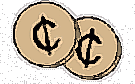 More 2¢ Tips!
More 2¢ Tips!
Send Linux Tips and Tricks to gazette@linuxgazette.net
![[ Table of Contents ]](../gx/indexnew.gif)
![[ Front Page ]](../gx/homenew.gif)
![[ Linux Gazette FAQ ]](./../gx/dennis/faq.gif)
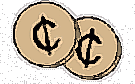 More 2¢ Tips!
More 2¢ Tips!
 Get a weather report on your desktop
Get a weather report on your desktop
On my KDE desktop, I have semi-live satellite images on several of the pages. I used cron and wget to get the latest weather for my desktop background. Here's how. First I made a couple of directories
mkdir ~/weather ~/bin/cronThen in the file ~/bin/cron/hourly.job I did this
#!/bin/sh
W=$HOME/weather
wget http://www.cis.ec.gc.ca/goes/huron_f.jpg \
-O $W/goes_huron_f.jpg
wget http://www.cis.ec.gc.ca/goes/gulf_f.jpg \
-O $W/goes_gulf_f.jpg
wget http://sgiot2.wwb.noaa.gov/COASTWATCH/GOES/G8CWNEVS.GIF \
-O $W/G8CWNEVS.GIF
Then, I made it executable
chmod +x ~/bin/cron/hourly.joband set up a crontab entry like this, using
crontab -eand creating this line:
10 * * * * $HOME/bin/cron/hourly.job >> /tmp/out.h 2>&1then I saved the file and exited.
I used 10 minutes after the hour to avoid a race on the hour. Finally, you're ready. Give a test with the command:
~/bin/cron/hourly.job
Did it work? If so, let's set up the window manager. If not, you may
not have wget installed. (Note- you can snag wget at
ftp://gnjilux.cc.fer.hr/pub/unix/util/wget/)
Setting up your WM:
 Tip: kfmhere
Tip: kfmhere
Here's a shell script to do the opposite of kfm's File|Open Terminal.
#!/bin/sh # Opens a kfm window in the current directory. kfmclient openURL `pwd`
I put it in /opt/kde/bin/kfmhere .
 Info-search tips for Midnight Commander users
Info-search tips for Midnight Commander users
Funny thing; I was just about to post this tip when I read Matt Willis' "HOWTO searching script" in LG45. Still, this script is a good bit more flexible (allows diving into subdirectories, actually displays the HOWTO or the document whether .gz or .html or whatever format, etc.), uses the Bash shell instead of csh (well, _I_ see it as an advantage You will need the Midnight Commander on your system to take advantage of this (in my opinion, one of the top three apps ever written for the Linux console). I also find that it is at its best when used under X-windows, as this allows the use of GhostView, xdvi, and all the other nifty tools that aren't available on the console.
To use it, type (for example)
and press Enter. The script will respond with a menu of all the /usr/doc subdirs beginning with 'xl' prefixed by menu numbers; simply select the number for the directory that you want, and the script will switch to that directory and present you with another menu. Whenever your selection is an actual file, MC will open it in the appropriate manner - and when you exit that view of it, you'll be presented with the menu again. To quit the script, press 'Ctrl-C'.
A couple of built-in minor features (read: 'bugs') - if given a nonsense number as a selection, 'doc' will drop you into your home directory. Simply 'Ctrl-C' to get out and try again. Also, for at least one directory in '/usr/doc' (the 'gimp-manual/html') there is simply not enough scroll-back buffer to see all the menu-items (526 of them!). I'm afraid that you'll simply have to switch there and look around; fortunately, MC makes that relatively easy!
Oh, one more MC tip. If you define the 'CDPATH' variable in your .bash_profile and make '/usr/doc' one of the entries in it, you'll be able to switch to any directory in that hierarchy by simply
typing 'cd <first_few_letters_of_dir_name>' and pressing the Tab key for completion. Just like using 'doc', in some ways...
Hope this is of help.
In a recent two cent tip there was a suggestion to use NT loader to triple
boot, I have another method use lilo.
Install all three OS'es, the order I did it, Win95(FAT32), NT4(NTFS) then linux
(ext2).
Edit lilo.conf and add the following sections:
Then run lilo and when you can select between the three of them. If you select
NT it then comes up with the NT loader. I have set this to appear for 0 seconds
so that it starts straight away instead of having a menu.
Hi Mike!
In LinuxGazette #50 you wrote:
Overclocking a Motherboard? 233Mhz to 450Hmz?
From Steve on Fri, 07 Jan 2000
I have a motherboard in my PC that says it has a max processor speed of 233mhz, i did'nt know this when i resently purchased a 450mhz CPU. Is
there any way i can override this issue, my max bus speed is 66.
I wouldn't recommend it. Bare motherboards are not very expensive so you should be able to pick up one for about a $100 or less
that will take the CPU that you got and still allow you to pull in your old DIMMs, and adapter cards from the existing system.
Of course I'd double check the RAM (DIMMs, SIMMs or whatever you've got) and make sure it is fast enough that you aren't wasting the
investment in the new CPU.
Personally I don't recommend CPU upgrades at all. I suggest that people buy the CPU, motherboard, and RAM together, and get them
matched to one another. Also it is quite unlikely that you applications are actually CPU bound. Your CPU investment would probably have
been better spent in extra RAM or a faster controller.
As you say your current motherboard's bus speed is only 66Mhz. You probably want a motherboard that runs at closer to 100Mhz (at least
PC100 RAM). You don't want the CPU sitting there waiting for its own RAM all the time.
Sometimes it can be done! I just managed to get my old DFI 586STC Rev
D+ motherboard to run an AMD k6-2/400.
The jumper settings for the cpu voltage only went down to 2.5v The K6-2
needs 2.2v. There are three jumpers used to set voltage. I noticed a
binary pattern to the settings suggesting that there are undocumented
settings for: 2.4-2.0v. Following this pattern, I set the jumper for
what should be 2.2v. I installed a K6/300 and turned on the computer.
It fired up fine. I let it run a while and the cpu stayed cool. I now
had a K6/300 running but the bios was saying it was a MMX processor at
50mhz. It was running at 300mhz: Bogomips was 597 which is what it
should be for a K6/300. The K6-2/400 will run at 6x (66mhz times 6x 396mhz) when the multiplier jumpers are set to 2x. I tried that and it
was no go. She wouldn't boot. I put the K6/300 back in and reset the
multiplier jumpers to 4.5x. I went to DFI's web page and downloaded the
latest bios. I flashed the new bios and success, the cpu was now
recognized as a K6/300. So, I put the K6-2/400 back in and set the
jumpers back to 2x. Success again! My old DFI motherboard is now
running at 400mhz. I have SUSE 6.3 on it and it seems rock stable. With
a K6-2/400 selling for under $50 I don't see this as a bad day's work.
However, I WAS prepared to suffer the consequences if this project had
failed! The motherboard was old, retired from service and failure
wouldn't have been that great a lost.
-- These are not strictly linux questions, but I'll answer them anyway. :)
On Sun, 16 Jan 2000, Wei Huang wrote
(in issue50):
sir, I need some help.
Question1,
I wrote a program of showing the contents of other program on the
platform of LINUX,the compiler is g++, but got problems in statement 1
and statement 2.
First,I want to show the sentence in statement 1 ahead of the body
of file being showed,but it can't appear in the proper position.I mean
I want the program running like this:
This is caused by buffering being done in the C++ stream library. To get
the result you desire, you just need to flush the stream before writing
directly to stdout. In other words, just put the statement
"cout.flush();" right after statement 1.
I don't why,how can it be corrected. Second,I had believed the
statement 2 is illegal in grammar.Because if you define an array, char
buffer[BufferSize] ,the BufferSize indicate the number of elements in
array and should be a constant or at least be a const variable,and it
can't be a variable, otherwise the program cann't be compiled. But the
fact is this program is compiled smoothly and functions normally. What
is wrong?
ANSI C++ does not allow this, but g++ does. If you run g++ with the
"-pedantic" flag, it will issue a warning about that statement.
Question 2, I write a c program. But when compiling, gcc reports
that all the functions with "vga_" profix are undefined,what is the
problem? I had included "vga.h" in my programe as indicated in "man"
help on the usage of either "vga_" function.
You need to link with the vga library. Just include the flag "-lvga" when
running g++.
Wei Huang did write an email asking:
I want to show the sentence in statement 1 ahead of the body
The two statements in your code:
are using two different methods of writing to the terminal.
The C++ statement "cout" uses a buffer inside your program to
collect individual output statements into a larger block. When
your program writes "\nThis is the body of file.\n" the first
time, it goes into the buffer. When it writes the same line
again,
it gets added to the buffer. Finally, when your program ends (or
if the buffer gets full) then the contents of the buffer are sent
to the screen.
The kernel call "write" has very different behavior. This uses
the method that cout uses when it writes the buffer to the screen.
When you call "write", your program does not continue until the
data has been written.
Since the "cout" library call buffers data inside your program
and the "write" kernel call does not, then the strings you "write"
will usually arrive on your screen before the strings you "cout".
The solution is to use one method for writing strings throughout
your program rather than mix different methods. For almost all
programs, "cout" is a better choice than "write". Do some more
reading about the C/C++ library. A good place to start is your
Linux system, where you can type `info libc`.
In your second question:
the message "undefined reference to ..." comes from the linking
phase of the compile. That is, the compiler has already
translated your code into machine language, and is now trying
to find the library routines needed to run the program. Vga
programming is not a standard thing, so you have to tell the
compiler which library to look into. Add the compiler option
"-lvga" to your command line.
On Fri, 28 Jan 2000, oliver cameron wrote:
Redhat 6.1 comes with utilities for converting to and from shadow files.
"man pwconv" should give you a description.
I am not familiar with Norton Ghost; however I have been
successfully dual booting NT 4 and versions of linux
(currently Redhat 6.0) for the past year.
First let me refer you to the excellent article on
multibooting by Tom de Blende in issue 47 of LG. Note step
17. "The tricky part is configuring Lilo. You must keep Lilo
OUT OF THE MBR! The mbr is reserved for NT. If you'd install
Lilo in your mbr, NT won't boot anymore".
As your requirements are quite modest they can easily be
accomplished without any third party software ie.
"Bootpart".
If NT is on a Fat partition then install MSdos and use the
NT loader floppy disks to repair the startup environment. If
NT is on an NTFS partition then you will need a Fat
partition to load MSdos. Either way you should get to a
stage where you can use NT's boot manager to select between
NT and MSdos.
Boot into dos and from the dos prompt: "copy bootsect.dos
*.lux".
Use attrib to remove attributes from boot.ini "attrib -s -h
-r boot.ini" and edit the boot.ini file; after a line
similar to C:\bootsect.dos="MS-DOS v6.22" add the line
C:\bootsect.lux="Redhat Linux".
Save the edited file and replace the attributes.
At the boot menu you should now have four options: two for
NT (normal and vga mode) and one each for msdos and Linux.
To get the linux option to work you will have to use
redhat's boot disk to boot into Linux and configure Lilo.
Log on as root and use your favorite text editor to edit
/etc/lilo.conf. Here is a copy of mine:
It can be quite minimal as it only has one operating system
to boot; there is no requirement for a prompt and the
timeout is reduced to 1 so that it boots almost immediately
without further user intervention. If your linux root
partition is not /dev/hda5 then the root line will require
amendment.
I mount my MSdos C: drive as /c/ under linux. I am sure
this will make some unix purists cringe but I find C: to /c
easy to type and easy to remember. If you are happy with
that; then all that is required is to create the mount
point, "mkdir /c" and mount the C: drive. "mount -t msdos
/dev/hda1 /c" will do for now but you may want to include
/dev/hda1 in /etc/fstab so that it will automatically
mounted in the future; useful for exporting files to make
them available to NT.
Check that /c/bootsect.lux is visible to Linux "ls
/c/bootsect*"
Then run "lilo"
Following an orderly shutdown and reboot you can now select
Redhat Linux at NT's boot prompt and boot into Linux.
I hope you find the above useful.
Any modem that is not a WinModem is Linux-compatible, in a nutshell. Why?
A normal modem has two components:
WinModems (or "software based modems") require that your dialer program
handle the second part up there about compression and error correction. This
means that the manufacturer only has to implement the first feature, and
therefore means it's cheaper to produce. MUCH cheaper.
Although there are whispers in the shadows about future WinModem compatibility
within Linux, this feature doesn't exist. It's always better to go for a
hardware-based modem anyway, because that means your dialer doesn't have to
do all the work, which means your programs may run faster.
This entails the basics. Check out http://www.56k.com/winmodem.shtml for more
technical information.
Again, if it's not a WinModem, it's Linux compatible. I use an Aopen 56K
modem and it works beautifully.
fyi -
For small networks that include both encrypted and
unencrypted password clients (wfwg3.1, 95, 98, nt), you can
customize the [global] settings on a machine-by machine basis to
accommodate both.
If the majority of your systems are encrypted, but you have
two exceptions maca and macb, set up your smb.conf to use encrypted
passwords in the [global] section, then, also in your [global]
section put the following:
Then create mini-configs /usr/local/samba/lib/smb.conf.maca
and /usr/local/samba/lib/smb.conf.macb which contain
Now all machines on the network will connect with samba
using encrypted passwords EXCEPT maca and macb.
If the majority of systems on your network are unencrypted,
do the reverse, setting the smb.conf global encryption off and
using encryption on a machine-by-machine basis.
Getting a PS/2 Microsoft Cordless Wheel Mouse working correctly under X-windows
takes a litte bit of tweaking.
In the Pointer Section of /etc/X11/XF86Config, set the following:
Then, make your gpm start like so:
You should be all set.
To explain:
-gpm's "-t imps2" option reads the mouse input as if it were a "Microsoft
Intellimouse (ps2) - 3 buttons, wheel unused".
-Then gpm's "-R" option pushes mouse output to /dev/gpmdata in the
"MouseSystems" format.
-So you have to set X-windows to read the new device in the new format.
You can also control mouse speed and acceleration and other things from
gpm. Check it out.
Ted Wood <ted_wood@hotmail.com> asked:
it is better to use the Fips32 - available from your /dosutils distro
cd-rom. Please, *read carefully* all instructions there - it can damage
your data (and will surely do it) if not adequately utilized.
Wagner Perlino <wagner.perlino@edb.ericsson.se> asks:
<abc@abc.com> asks:
I have a new DELL with 13 GB hard-disk running windows98 second edition.
I bought Partition Magic 5.0 to create couple logical drives and Linux
Native and Swap Partitions.
I am trying to install RedHat 5.2 using a bootable disk and a CD -ROM.
For some reason, neither disk-druid nor fdisk (in-built) recognizes my
Logical Partitions.
On the Blue screen (driver information) it says:
That means, the installation process does not know there are couple of
Logical Drives and also a Linux Native and a Swap Partitons. What does 0x0f
type means ?
fdisk however shows there are partitions on MS-DOS propmt but installation
program can not recognize them !
Is there anything I am doing wrong ? Any suggestions ?
friend:
a) linux doesnot work on fat32 - neither NT, btw ;-)
b) first convert all your hd to fat16. As it means that you will lost all
of your data, first make a good backup
c) with fdisk (M$-dos) make a single partition for your win-xx. The
remaining hd must be ignored.
d) try again with cfdisk or d-druid.
ah: throw the Partition magic thing. If needing, use fips
Dina Yazbeck <dina.yazbeck@spacecom1.com> asks:
There is a very good
article on this matter from j.pollmann:
linux gazette, issue 45. Also read the FAQ's at
www.sendmail.org, where
you will find many tips and hints on this. Also your distribution (howto/mini)
must have something about - think that it is called "queue mail" or something
similar there.
Here things are working 100%, *after* I followed the a.m. instructions.
glitch <pidpot@freewwweb.com> asks:
just use webmin (www.wbmin.com). It is GREAT, and will administer
EVERYTHING in your box (and network), including samba and NIS.
Gabriel Ramiro Ferro <gferro@gamma.com.ar> wrote:
Subject: Desde Argentina
Perdón pero no manejo el ingles, lo que desearía es que me
informen como adquirir los CD de Linux en forma gratuita Desde ya
muchas gracias.
Babelfish translation:
Subject: From Argentina
Pardon but nonhandling ingles, which would wish is that they inform
to me like free acquiring the CD of Linux From already
thank you very much.
Just for grins, I decided to run
babelfish
on Gabriel's letter to the LinuxGazette. While Babelfish doesn't do
a very "good" translation, you can usually get the gist of the message.
Gabriel and I have since exchanged a number of e-mails all translated thru
babelfish.
I found a number of Spanish language Linux resources and no less than 3
Argentine LUGs that I pointed him to.
A copy of the latest Linux/Redhat/Mandrake distribution is on its way to
him.
Trying to help someone when there is no language in common was a fun and
enlightening experience. I hope other Gazetteers give it a try!
Thus spoke Shawn Medero
Sorry to take so long to get back to you. I was out of town.
I don't know of anything that does this for Linux, although there were some
tools for Unix/Motif that did so. I haven't looked at them for quite some
time and can't find any notes on what they were called. My suggestion is
to look at http://www.motifzone.com/. There may be some links there to
help.
The problem, of course, is that these tools will work well with Motif, but
not with Gtk or any of the popular Linux desktops (GNOME, KDE, etc). This
is just one area that hasn't been addressed yet by the Linux marketplace.
At least I don't *think* they will work with Gtk. They work on low level X
events, but don't know how they deal with widget sets, window managers and
desktop environments.
The only modem that is certain to work is an external one, connected via a
serial cable.
Otherwise a internal ISA (not PCI!) modem might work, preferably not a
plug-and-pray model. If you can get a modem that can be configured via
dip-switches, that should work.
I have just installed version 6.1 and set up my modem to dial out to my
ISP. However, when I log on as a user and press KDE->Internet->kppp a
pop-up box opens up and wants me to enter the root-password! This does
not seem right. is there a way to avoid having to enter the root pass
word when logged on as a non-root user?
This is probably related to the permissions of the serial port that your
modem is using.
For instance my modem is /dev/modem. This is a symbolic link:
Now for the permissions on this device:
So only the owner [root] has read/write acess [cRW-r-----], and the group
has read access [crw-R-----]. Your setup is probably similar.
So you can do a chmod (see `man chmod') to grant wider access to the
device. This can be done in two ways.
- You can give read/write access to the group that owns the device (in my
case dialout), and make yourself a member of the relevant
group.
- Alternatively you can give read/write access to everybody.
Both of these approaches have security implications on a multi-user
machine.
Another approach could be to make pppd setuid root. That means that pppd
assumes the identity of root even if you start it as a normal user. I would
not reccommend this. These suid programs can be a major security risk.
I am trying to run Linux on a system with a NEC Multisync monitor. Where
can I find a driver Or what monitor should I use.
The X Window System doesn't use a monitor driver as such.
Information about the monitor's characteristics should be entered in the
configuration file for the X server program, usually /etc/X11/XF86Config.
Some tools like xconfigurator or xf86config can help you with this. Your
monitor might even be in their database. The X server distribution XFree86
also comes with a list of so-called modelines for lots of monitors.
Alternatively you can use the following example:
It is the "Mode"'s that you want. All VESA compliant monitors should
support these modes. Note that you have to look-up the "HorizSync" and the
"VertRefresh" in your monitor's documentation.
For more in-depth information, see the XFree86-Video-Timings-HOWTO
(usually in /usr/doc/HOWTO/XFree86-Video-Timings-HOWTO.gz)
Your X installation has not been finished. This is/was a common problem
with Red Hat and probably other distro's
Basically, /etc/X11/X is a symbolic link to the real X server (that usually
lives in /usr/X11R6/bin/.
In your case the link probably doesn't point to the right file.
Try configuting X again (using whatever program you used for that) or make
a link using `ln -s' to the appropriate server.
We are attempting to set up our linux machine such that it can used as a
POP server. On a Windoze machine, Eudora software successfully retrieves
email from the machine. However, when we try to send email through the
linux machine, the email bounces back.
By the way, using email tools such as pine on the linux machines itself
works fine.
The mail transfer agent on your Linux box is not configured to send the
mail from the windoze box through. Most mail tranfer agents block relaying
from other machines/domains.
The log files (/var/log/syslog, var/log/messages) should give you an idea
what's wrong.
Read the documentation for the MTA you're using (probably sendmail?) to see
how you should configure it properly for your situation.
You could also ask your local network wizard. :)
doc xl
Mon, 14 Feb 100 11:51:22 Australia/NSW
 ANSWER: Triple booting
ANSWER: Triple booting
From: Harry <hfphillips@iname.com>
# Windows 95 stanza
other=/dev/hda1
table=/dev/hda
label=windows
# End Windows 95 stanza
# Windows NT stanza
other=/dev/hda2
table=/dev/hda
loader=/boot/os2_d.b
label=NT
# End Windows NT stanza
Tips in the following section are answers to questions printed in the Mail
Bag column of previous issues.
Tue, 2 Feb 1999 09:25:01 +0000
 ANSWER: Re: Driver for ATI Xpert @ Work PCI card (from LinuxGazette)
ANSWER: Re: Driver for ATI Xpert @ Work PCI card (from LinuxGazette)
From: Jan-Hendrik Terstegge <helge@jhterstegge.de>
I'm new user and believer of the Linux OS and I need help badly. I'm
looking for a driver for an ATI Xpert@Work 8Mb PCI card. Where can I get it?
I'm using a RedHat 5.2 and my monitor is a Mitsubishi Diamond Scan model
FA3415AT4 [...]
Configure your display with the help of 'XF86Setup' (you have to write it as
I do, with upper and lower cased letters), or, if it doesn't run the
'xf86config' program.
Try to find your ATI Card, and if you don't, use simply SVGA. Most of cards
which are not listed are standard SVGA Cards (my Matrox Millenium G200 also),
and they run very well with the SVGA driver.
Wed, 02 Feb 2000 10:54:51 -0500
 ANSWER: Overclocking a Motherboard? 233Mhz to 450Hmz? (AnswerGuy Gazette issue
50)
ANSWER: Overclocking a Motherboard? 233Mhz to 450Hmz? (AnswerGuy Gazette issue
50)
From: R. Smith <rsmith13@tampabay.rr.com>
Rick in Tampa
Wed, 2 Feb 2000 17:21:23 -0600 (CST)
 ANSWER: Re: Help request send to Linux Gazette
ANSWER: Re: Help request send to Linux Gazette
From: Michael P. Plezbert <plezbert@cs.wustl.edu>
Mon, 14 Feb 2000 10:27:02 -0500
 ANSWER: C Programming hints
ANSWER: C Programming hints
From: Curly <ocurtin@usa.net>
cout<<"\nThis is the body of file.\n";
and
write(1,buffer,sizeof(buffer));
gcc reports that all the functions with "vga_"
profix are undefined,
Wed, 2 Feb 2000 17:31:56 -0600 (CST)
 ANSWER: Re: Upgrading to shadow passwords
ANSWER: Re: Upgrading to shadow passwords
From: Michael P. Plezbert <plezbert@cs.wustl.edu>
I am running RH 4.2 and I need to convert my existing etc/passwords file
to the shadow passwords format used on a new RH 6.1 installation. Can
anyone give me a simple explanation of how to do this? Any help would be
greatly appreciated.
Many thanks in advance, Oliver.
Thu, 03 Feb 2000 22:30:06 +0000
 ANSWER: dual booting NT and linux
ANSWER: dual booting NT and linux
From: Clive Wright <clive_wright@telinco.co.uk>
boot=/c/bootsect.lux
map=/boot/map
install=/boot/boot.b
prompt
timeout=1
image=/boot/vmlinuz-2.2.14
label=linux
root=/dev/hda5
read-only
/c/bootsect.dos /c/bootsect.lux
Added linux *
Fri, 4 Feb 2000 04:24:19 -0800 (PST)
 ANSWER: Linux-compatible modems.
ANSWER: Linux-compatible modems.
From: Ron Poulton <thok@surrey1.bc.wave.home.com>
Fri, 4 Feb 2000 09:04:30 -0500 (EST)
 ANSWER: samba, sharing home directories article
ANSWER: samba, sharing home directories article
From: F D Jones <mrj@magicnet.net>
include = /usr/local/samba/lib/smb.conf.%m
[global]
encrypt passwords = no
Sun, 6 Feb 2000 14:54:20 -0500 (EST)
 ANSWER: 2 cents entry: Microsoft Cordless Wheel Mouse
ANSWER: 2 cents entry: Microsoft Cordless Wheel Mouse
From: Lee Sonko <sp1@swiftmail.com>
Protocol "MouseSystems"
Device "/dev/gpmdata"
gpm -R -t imps2
Mon, 7 Feb 2000 11:43:36 +0100
 ANSWER: Norton Ghost/LILO problem
ANSWER: Norton Ghost/LILO problem
From: <irado@unforgettable.com>
I'm trying to create a dual boot image with Redhat and NT Workstation. I'm
using Norton ghost version 6 to create the image. It will ghost fine but
after ghosting, lilo comes up as "LI" only. The problem is fixable by
booting to the Linux floppy and rerunning Lilo which rewrites the mbr. After
that everything is great, but why won't Lilo work properly the first time?
I've searched Symantec's page and I've tried the switches but they all
result in the same problem. Please Help!
Mon, 7 Feb 2000 11:48:28 +0100
 ANSWER: Win95-Linux small network with null modem
ANSWER: Win95-Linux small network with null modem
From: <irado@unforgettable.com>
I am trying to build a small network at home with one Linuxbox and another
Win95/Win98 box. I have no printer, but I would like to share files and use
my Linuxbox as a gateway to the internet so that both boxes can use one
single dial-up connection AT THE SAME time. Is there any link or suggestion
for this type of connection ?
hmm.. suggest you to buy 2 nic's. Even a good tulip 10/100 is cheap.
Mon, 7 Feb 2000 11:59:06 +0100
 ANSWER: Partiton Magic 5.0 and Linux Installation
ANSWER: Partiton Magic 5.0 and Linux Installation
From: <irado@unforgettable.com>
/hda1 <size> Win95 FAT 32
/hda2 <size = 13 GB - size of C drive> 0x0f (blank in type field)
Mon, 7 Feb 2000 12:10:16 +0100
 ANSWER: re:Question
ANSWER: re:Question
From: <irado@unforgettable.com>
I am basically trying to host a domain and have all the e-mails of the users
of this domain (remotedomain.com) sent to one particular Mailbox (such as
remotedomain@myisp.net). This is straightforward. Assuming that the remote
domain machine (LINUX) polls the ISP server. What is the procedure to use to
retrieve this mail and distribute it to the respective mailboxes of the
users? Do I have to use procmail? Is fetchmail sufficient for distributing
the mail? Waiting for your reply.
Mon, 7 Feb 2000 12:15:41 +0100
 ANSWER: re: 2 quick questions
ANSWER: re: 2 quick questions
From: <irado@unforgettable.com>
I would like to ask for a QUALITY set of general instructions on how
to install things i download off the internet such as
Mon, 7 Feb 2000 13:46:00 -0700
 ANSWER: Foreign-language questions
ANSWER: Foreign-language questions
From: Simeon ben Nevel <snevel@sonic.net>
Thu, 10 Feb 2000 10:53:52 -0700 (MST)
 ANSWER: Re: Screen "Camera" for linux
ANSWER: Re: Screen "Camera" for linux
From: Michael J. Hammel <mjhammel@graphics-muse.org>
It captures motion on the computer desktop . .basically multiple
screen-captures tied together to form a movie of sorts. Primarly one would
use to create training demostrations on linux applications, etc.
Tue, 22 Feb 2000 21:48:30 +0100 (CET)
 ANSWER: Re: Modems
ANSWER: Re: Modems
From: Roland Smith <rsmith@xs4all.nl>
I am a new user to Linux (Red Hat 6.0). I am currently dual booting
between Windows 95 and Linux and I have a 56K winmodem install. I have
not been able to get this modem to work under Linux. Can you suggest a
good modem to upgrade to? Preferably one that will work under both my
Linux and Windows installations.
Tue, 22 Feb 2000 22:01:01 +0100 (CET)
 ANSWER: Re: Users required to enter root-password? Red Hat 6.1
ANSWER: Re: Users required to enter root-password? Red Hat 6.1
From: Roland Smith <rsmith@xs4all.nl>
rsmith@aragorn:~$ ls -l /dev/modem
lrwxrwxrwx 1 root root 10 Nov 28 1998 /dev/modem -> /dev/ttyS2
rsmith@aragorn:~$ ls -l /dev/ttyS2
crw-r----- 1 root dialout 4, 66 Feb 22 21:24 /dev/ttyS2
Tue, 22 Feb 2000 22:10:46 +0100 (CET)
 ANSWER: Display support
ANSWER: Display support
From: Roland Smith <rsmith@xs4all.nl>
Section "Monitor"
Identifier "SAM M174"
VendorName "S.A.M. GmbH"
ModelName "M174"
HorizSync 30-64
VertRefresh 47-100
Gamma 1.2
Mode "640x480@72Hz" # Standard VESA
DotClock 31.5
HTimings 640 664 704 832
VTimings 480 489 492 520
EndMode
Mode "800x600@72Hz" # Standard VESA
DotClock 50
HTimings 800 856 976 1040
VTimings 600 637 643 666
Flags "+HSync" "+VSync"
EndMode
Mode "1024x768@70Hz" # Standard VESA
DotClock 75
HTimings 1024 1048 1184 1328
VTimings 768 771 777 806
Flags "-HSync" "-VSync"
EndMode
EndSection
Tue, 22 Feb 2000 22:24:21 +0100 (CET)
 ANSWER: Re: X won't start
ANSWER: Re: X won't start
From: Roland Smith <rsmith@xs4all.nl>
I Have Reacently Installed LINUX on an Dell OptiPlex GX110 PentiumIII that
I bought. I can boot up an login into root but when i issue the command
startx to get X to start this is what i get:
execve failed for /ect/X11/X (errno 2)
and then
_X11TransSocketUNIXConnect: Can't Connect: errno = 2
then
Giving up
and Finally I wonderered if anyone could help a LINUX newbie.
Tue, 22 Feb 2000 22:46:59 +0100 (CET)
 ANSWER: Re: Outgoing mail problem
ANSWER: Re: Outgoing mail problem
From: Roland Smith <rsmith@xs4all.nl>
This page written and maintained by the Editor of the Linux Gazette.
Copyright © 2000, gazette@linuxgazette.net
Published in Issue 51 of Linux Gazette, March 2000![[ Table of Contents ]](../gx/indexnew.gif)
![[ Front Page ]](../gx/homenew.gif)
![]()
![[ Linux Gazette FAQ ]](./../gx/dennis/faq.gif)
![]()