3.2.3. Network Identity Manager Provider
As of release 1.5.9, OpenAFS for Windows includes a Network Identity Manager Provider for obtaining AFS tokens. This plug-in is a contribution from Secure Endpoints Inc. Network Identity Manager is a multiple identity credential management tool that ships with MIT Kerberos for Windows version 3.0 and above. The OpenAFS plug-in requires Heimdal or MIT Kerberos for Windows version 3.1 or above.
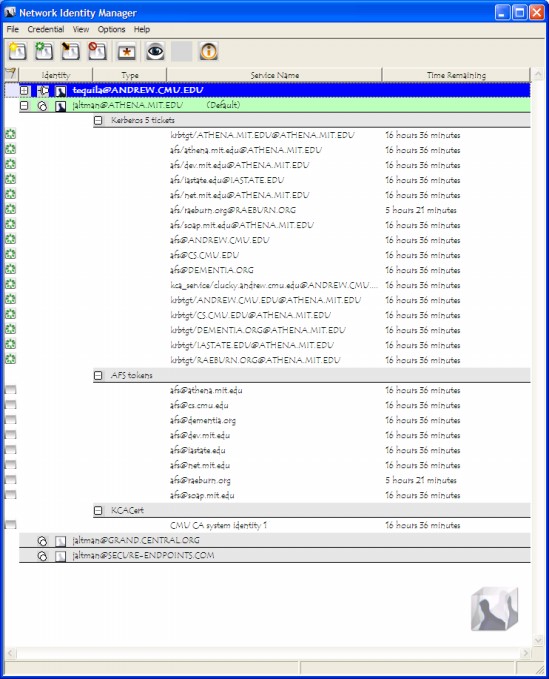
The Network Identity Manager replaces the former KFW 2.6.x ticket manager, "Leash", and when combined with the OpenAFS Provider it can be used as a replacement for the AFS Authentication Tool (afscreds.exe). Unlike both Leash and the AFS Authentication Tool, Network Identity Manager with the OpenAFS Provider can easily acquire and renew AFS tokens for multiple cells from one or more Kerberos v5 identities.

The AFS configuration panel for each Kerberos v5 identity is used to configure which cells credentials should be obtained for and how they should be obtained. If the cell to realm mapping cannot be automatically determined, it can be explicitly specified. If the cell does not support Kerberos v5 tickets as tokens, then a krb524 service can be configured.
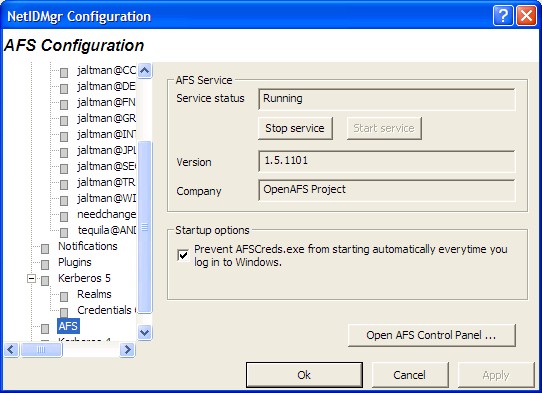
The OpenAFS Provider configuration panel can be used to check the status of the AFS Client Service and its version. An optional checkbox is provided that will prevent the AFS Authentication Tool from being started by Windows after login. A shortcut to the OpenAFS Control Panel is also provided.
As of OpenAFS 1.5.66, the Network Identity Manager OpenAFS Provider displays the same AFS Lock notification icon generated by the AFS Authentication Tool. The AFS Lock can be used to determine if:
-
one or more AFS tokens are valid
-
no AFS tokens are present but the AFS service is running
-
the AFS Service is not running
-
the AFS Service is running but there is a communication error preventing access to \\AFS
