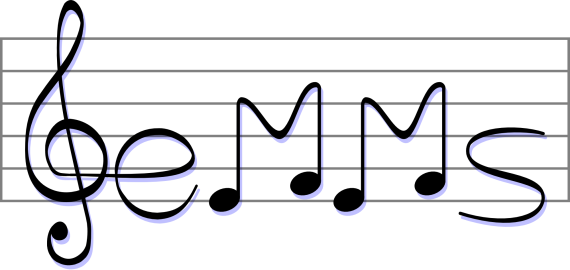What is Emacs ?
Emacs is the extensible,
customizable, self-documenting real-time display editor. This
Editor is used to do a lot of things, from IRC to reading mails
and news, along with "basic" editing, advanced macro, remote
control, multimedia player, and so on..
This webpage is about EMMS, an Emacs "package" that you use
to extend Emacs features to multimedia.
Quick-Start Guide
DISCLAIMER: EMMS is being constantly developed, and
the README file is the definitive guide for using EMMS.
Installation
Get the development branch (it's very stable) via darcs or the
latest snapshot:
$ darcs get http://www.kollektiv-hamburg.de/~forcer/darcs/emms
Note since EMMS 2.0, CVS access to the development tree is no
longer available.
Next, add the following lines to your emacs config:
(add-to-list 'load-path "~/elisp/emms/")
(require 'emms-setup)
(emms-standard)
(emms-default-players)
That's it, EMMS is now installed and ready to use!
Configuration
If you want to use some of the latest features, such as the
collection browser, consider changing (emms-standard)
to (emms-devel)
Usage
More information about keybindings, etc are available in the
README file.
Further configuration
EMMS is very customizable. Here are some code snippits as
examples of what can be done.
(add-hook 'emms-player-started-hook 'emms-show)
(setq emms-show-format "NP: %s")
(setq emms-source-file-default-directory "~/zic/")
(setq emms-player-mpg321-parameters '("-o" "alsa"))
Configuration files
Some example configuration files: