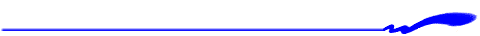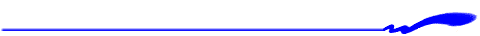
This month I'd like to make brief mention of several packages which have shown up on the ftp sites recently.
But then it began to crash, especially when attempting to use the font-changing window. Eventually I deleted it and went on to other things. A few months later a Linux executable of a new version (4.01) showed up on the Sunsite mirrors, so I thought I'd give it another chance.
This time it is an ELF executable compiled on a Slackware version 3.00 machine, which is probably about as generic an environment as you'll find in the Linux world. It seems to be as solid as a rock now and I unhesitatingly recommend it if you like to use a pleasingly designed editor which has all of the basic editing functionality you would need for ninety per cent of typical editing tasks.
One useful feature is Nedit's use of the X clipboard, rather than an internal private clip-buffer. This opens up the possibility of using the venerable but still useful utility, xclipboard, which is usually part of the default installation of a Linux distribution. Xclipboard is a multiple sliding clipboard utility (a new clip pushes the previous one down one level in the stack), and the contents of this clipboard are available to any other X program with that capability. A surprising number of editors don't have this ability, Gnu Emacs being an obvious example.(Or does it? Let me know if there is a way!). Netscape uses the X clipboard, which leads me to surmise that there is something in the Motif libraries which facilitates the clipboard's use.
The keyboard macro facility is simple and intuitive; the resultant macros are saved in your ~/.nedit file.
A feature which I didn't see mentioned in the online help, but which is nice for those who have to access files from a DOS partition: text copied or cut from a msdos file and pasted into a Linux file is automatically stripped of the extraneous ^M carriage returns.
The main drawback of a statically-linked Motif app like Nedit is the longer load time, about the same as emacs in an X session, and the greater memory needs. But it so pleasant to look at...
Last winter a new set of packages, bulky as ever, appeared on the Sunsite mirror sites. Ever a sucker for new software, I downloaded it all one snowy evening and unpacked it into a self-contained text-and-image processing world unto itself.
As I began to explore the interconnected modules, the text-editor/word processor, the email facility, the image processors, I began to feel weary. I already had Linux programs which perform these functions and had learned their quirks. The Andrew programs are different enough from the typical X program that it's like starting from scratch.
The Andrew System programs are certainly visually well designed and laid out. They have that "Motif" look about them. What I finally began to realize is that they just didn't seem to fit in with the motley collection of other Linux programs I had installed. They have their own fonts, as an example.
A phrase that came to mind was "reinventing the wheel" but after further consideration "coinventing the wheel" seemed more appropriate. Think about it: work began on the AUIS in the early eighties, a collaboration between IBM and the Carnegie-Mellon Institute, back in the dark ages of personal computers. During the evolution since then of GUI interfaces, evidently a team of programmers (paid? volunteers?) has been toiling away in parallel on the AUIS. The present work is really quite an achievement but I'm curious as to how many actual users the system has.
I admit I didn't spend enough time with the system to really become familiar with it. Some of my facts are probably wrong, and certainly my opinions and conclusions could be way off-base.
I invite anyone who has used this system, or who has worked on it, to submit to the LG any other points of view. I'm still curious; I searched usenet archives for postings concerning AUIS but didn't come up with much. The multimedia/MIME capabilities of the mail system are interesting but I didn't want yet another independent mailbox on my system. Has anyone used the mail system extensively?
Perhaps in the next issue we shall be treated to some more informed opinions and impressions than mine!
Basically a programmer's editor, it is distinguished by an integrated system of folding, using regular expressions. Originally the editor read a long series of editable text configuration files when started up, which made customization of file-suffix-specific behaviour and syntax hi-lighting an easy process. This system has been refined (for speed reasons) in recent builds. Now after editing the config files they are then compiled (with a small compiler included in the package) into a small ~/.fterc file.
A month or so I was intrigued by an announcement on Marko Macek's Webpage stating that an alpha Linux version was available for download directly from the page. The first two attempts I installed didn't work too well, but the current beta 0.39 build (26 May 1996) has been stabilized and works well in both the console and X versions.
This is one of those nicely pliable editors which can be configured in to suit any tastes. The *.fte config files are commented and easily comprehended. Configuring support for a new programming language would be no chore.
Both the X and console versions have drop-down menus beneath the titlebar, and these can be different for varying file types. As an example, when an *.html file is opened the editor goes into html-mode, loading tag macros and adding an "HTML" section to the menubar. The neat part about this is that you can read the uncompiled *.fte files and see just how this is done.
After an FTE editing session I noticed two new dot-files in my home directory. Upon inspection these turned out to be saved desktop information; in other words when FTE is restarted the last file edited in the previous session is reloaded, and the other files which had been loaded in that previous session are in the new edit ring, without being loaded into memory until specifically invoked. This feature is handy for any sort of programming.
Another new feature is a well-integrated drive and directory browser. If the editor is started up without a filespec a listing of the CWD is displayed.
This editor I think is deserving of note partly because few programs have been ported from OS/2 to Linux. Of course, many unix and GNU programs have been ported from unix to OS/2, and I think a cumulative effect might be discerned now: many OS/2 users have become familiar with the peculiar unix world because of these ports, and many of them have begun using Linux as well. The unix free software tradition may well take root in OS/2 soil; FTE, though not designated as being under the GPL, is nonetheless freeware and may possibly remain so. The Linux version I'm sure will!
Being programmed in Tcl gives the editor the advantage of having a very powerful macro language built right into the guts of the program. An interesting aspect of this application is the variation on the usual tendency to have a single .*rc startup file in the home directory; TkEdit instead has a ~/.Tkedit_macros subdirectory in which the user places whichever of the preconfigured macros suit his or her editing style. New macros can be placed there as well. An extensive collection of these is installed in a subdirectory off of the /bin directory TkEdit lives in; they can be loaded while the program is running as well as from the start-up directory.
This editor does take some getting used to. The default keyboard configuration I thought was odd (no page-up or page-down; instead you shift-up-arrow-key and shift-down-arrow-key). The default keys can of course be changed. Many advanced programming features are included, as well as convenient little utilities like quick stripping of dos-style CR from files or marked blocks.
What looks to be a slick implementation of menu-driven function-key macro-recording is an unusual feature; other editors have macro-recording, but it often takes longer to find the documentation describing the feature than to actually do it. I know I'm more likely to develop a collection of editor macros if I can do it without having to take a tutorial first!
I thought I'd include a screenshot of this editor, as its interface is rather unusual. There is quite a bit of function packed into that tool/menubar.
This is one of those programs to keep an eye on; it's still being developed but, while perhaps its not at an utterly dependable stage, it works well enough for everyday work. What I like about Tcl-Tk apps like this one, TkDesk, etc. is that while configuring and using them you begin to understand a little how John Ousterhout's programming creations tick.
Lately two new monitors have appeared which I think are worthy of note, Procmeter and Xmemuse.
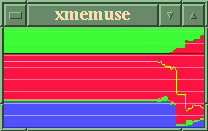 From the Netherlands comes Xmemuse, by
Harm Arts
From the Netherlands comes Xmemuse, by
Harm ArtsThis is an Xmemuse window running in a well-loaded Linux session, with Netscape, Emacs, and several other applications running in different virtual desktops. The free swap space is at the top; you can see this begin to diminish as the programs are started.
The blue band at the bottom is buffered memory, while directly above that is a thin green band of free memory.The thin yellow line marks the amount of shared memory. (One of these days I must get around to changing those default colors!)
If the categories sound familiar, it's because these colored areas represent the same information reported by the "free" command. Xmemuse just gives you another way to visualize that information.
This is hardly an essential utility, but it's nice to have around when you want an inside look at how those SIMMS are being used.
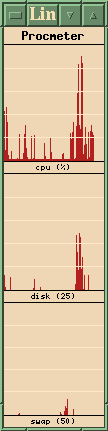
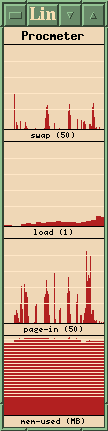 Procmeter
has resemblances to several other process meters available, but the author,
Andrew M. Bishop, has distinguished his program by reducing the overhead
needed and making a choice of views quick and menu-driven.
If the Procmeter title just beneath the title bar is clicked, a menu with
twenty-five different entries drops down. Choices include network activity,
paging, disk activity, and cpu activity, with each being represented by
several variants.The program starts with whatever default views you like, but
while it's running you can view and dismiss any of the others. As an example,
there is little point in monitoring packet transfer when you're not
online!
Procmeter
has resemblances to several other process meters available, but the author,
Andrew M. Bishop, has distinguished his program by reducing the overhead
needed and making a choice of views quick and menu-driven.
If the Procmeter title just beneath the title bar is clicked, a menu with
twenty-five different entries drops down. Choices include network activity,
paging, disk activity, and cpu activity, with each being represented by
several variants.The program starts with whatever default views you like, but
while it's running you can view and dismiss any of the others. As an example,
there is little point in monitoring packet transfer when you're not
online!The display is a vertical-bar graph similar to xload.
Back up to Linux Gazette T.O.C
Last modified: Sun Jun 2 20:13:55 CDT 1996