
...making Linux just a little more fun!
Mailbag
This month's answers created by:
[ Ben Okopnik, Faber Fedor, Joey Prestia, Kapil Hari Paranjape, René Pfeiffer, Neil Youngman, Rick Moen, Thomas Adam ]
...and you, our readers!
Our Mailbag
Interactive map of Linux kernel source
Constantine Shulyupin [const at linuxdriver.co.il]
Thu, 11 Sep 2008 21:00:37 +0300
The Linux kernel is one of most complex open source project. There is a
lot of books, however it is still a difficult subject to comprehend.
The Interactive map of Linux kernel
(http://www.makelinux.net/kernel_map) gives you top-down view to the
kernel. You could see most important layers, functionalities, modules,
functions and calls. You can zoom in and drag around to see details.
Each item on the map is hypertext link to source code or documentation.
--
Constantine Shulyupin
Freelance Embedded Linux Engineer
http://www.linuxdriver.co.il/
Linux (sendmail/imap) and Mobile Phone access
Rick Moen [rick at linuxmafia.com]
Sun, 21 Sep 2008 17:22:40 -0700
Thread was about software options for "syncing" smartphones with
calendar/mail servers (more or less).
----- Forwarded message from Rick Moen <rick@linuxmafia.com> -----
Date: Sun, 21 Sep 2008 17:20:36 -0700
From: Rick Moen <rick@linuxmafia.com>
To: luv-main@luv.asn.au
Subject: Re: Linux (sendmail/imap) and Mobile Phone access
Quoting James Harper (james.harper@bendigoit.com.au):
> According to Slashdot, Zarafa has just been open sourced.
Rules of thumb:
1. Be skeptical of any claim that a Web 2.0 application is open source
until you've carefully examined the actual licence. There's been an
extremely large amount of cheating, deception, and outright lying about
licensing in this market.
2. Be doubly, super-skeptical of those claims when you go through the
project's Web front page and find three claims of open sourcing but
nothing whatsosever about the licence.
In this case, a great deal of digging, one finally, on a subpage,
finds a Sept. 18 press release saying that the "full core" of the Zarafa
platform will be at some unspecified time be available under Affero
GPLv3. Affero GPLv3 is indeed a genuinely open source licence targeted
at the Web 2.0 / SaaS / hosted-software / ASP market -- even though it
isn't yet OSI-certified.
The real remaining question, then, is whether the "full core" --
whatever that means -- will be turn out to be a viable, useful piece of
software. Another scam that's extremely common in Web 2.0 space is to
have a deliberately buggy, undocumented, incomplete "community" version
under open source licensing, functioning strictly as a sales come-on to
upsell users to a "commercial" (proprietary) version.
I'm trying to remember the leading example. Hmm, Sug[censored for
reasons of legal self-defence]
If you want to know without doing a pilot installation of your own, wait
for comments on the Debian package. ;->
----- End forwarded message -----
[ Thread continues here (4 messages/6.73kB) ]
an address book/ diary programme ...
Jim Jackson [jj at franjam.org.uk]
Sat, 6 Sep 2008 01:12:19 +0100 (BST)
Hi, all
A friend is looking for recommendations for cross platform software,
ideally linux, MacOS-X, Microsoft - "an address book/ diary programme that
can be synchronised with other computers. Ideally this would work like the
old Psion one, where it can be synchronised automatically with Lotus
Organizer or Microsoft Outlook on an office computer."
Any sage advice?
Jim
[ Thread continues here (2 messages/1.46kB) ]
Vector Linux how to question
Vesna [greemlimusine at chariot.net.au]
Fri, 19 Sep 2008 06:07:44 +1000
Hi I a, new to Linux I have installed Vector Linux on my machine but
unfortunately where I live only dial up internet is available and I can
only dial up the internet if I am signed in as root, if I sign in with
the other account, chestnut dialer will not dial up at all it keeps
telling me it cannot open the modem, is there a way to be able to use
the other account to dial up the internet since I keep getting the
warning message that I shouldn't run the computer in root?Thanks Vesna
[ Thread continues here (3 messages/4.62kB) ]
Privileged Port Access for Users
Britto I [britto_can at yahoo.com]
Wed, 10 Sep 2008 07:12:53 -0700 (PDT)
Folks
For some reason i want one my service should use the port < 1024
It says access denied for the users other than root. Can we have any workaround for this
--
Britto
[ Thread continues here (6 messages/4.86kB) ]
remote backup commnand
saikiran gundeti [saikirangundeti at gmail.com]
Thu, 11 Sep 2008 21:31:15 +0530
Hi,
Could you please provide for remote tape backups with cpio or tar.
----------------------
saikirangundeti
[ Thread continues here (2 messages/1.05kB) ]
bad sector removing
M.Rashid Shahzad [donsmooker at yahoo.com]
Thu, 18 Sep 2008 20:25:27 -0700 (PDT)
Please Reply the bad sector removing method and bad sector removing the
software name or this software use for the procedure.All method reply
the easy words. Please help this working.Thanks.Bye
[ Thread continues here (6 messages/5.55kB) ]
License Question
Martin [martin at marcher.name]
Sun, 21 Sep 2008 01:45:08 +0200
Hello,
according to your author FAQ[0] under "Copyright Issues" you state
that you will publish the works sent to you under the Open Publication
License. The Wikipedia article states that the author of the OPL
recommends using a Createive Commons License as a replacement. I
understand that there are issues with the existing articles which may
prevent relicencing them but for new articles would it be OK if I'd
like to articles to be published under a Creative Commons License -
personally I prefer "by-nc-sa" for written works and "by-sa" for code
works.
Given that efforts to keep the OPL updated seem to have stopped
(actually never made it beyond a version 1.0) at 1999-07-08 I think
switching to a CC license should be considered, maybe even let authors
choose between
* default (stay with OPL)
* the CC options
any thoughts on that?
regards
martin
PS: no I don't think you can't google but I guess it's a lot easier to
just click the link of my sources, we all got enough work to do.
[0] http://linuxgazette.net/faq/author.html#policy
[1] http://en.wikipedia.org/w/index.php?title=Open_Publication_License&oldid=230659639
[2] http://creativecommons.org/licenses/by-nc-sa/3.0/
--
http://www.xing.com/profile/Martin_Marcher
You are not free to read this message,
by doing so, you have violated my licence
and are required to urinate publicly. Thank you.
[ Thread continues here (11 messages/51.39kB) ]
Using DNS blacklists to reject mail.
Joey Prestia [joey at linuxamd.com]
Fri, 19 Sep 2008 19:09:22 -0700
Hi all,
I am wanting to gather some information about using DNSBL on mail
servers. I have been reading the information on most of the more popular
used blacklists like Spamcop and Spamhaus. Now I have come up with all
kinds of questions on the subject.
I would like to hear from any mail server administrators of their
experiences with these methods of rejecting spam at the "gate". It
seems apparent that one must gage what type of spam and what type of
lists to use very carefully because of the possibility of refusing valid
mail?
Is the implementation of using a DNSBL definitely something mail server
administrators should consider?
Is it common practice to use spamassassin and DNSBL together to reduce
bombardment of spam?
Although I have been using spamassassin for some time and see that it
does a very good job of filtering and correctly labeling mail. Also the
majority seems it could be prevented altogether by implementing the
correct DNSBL or DNSBL's at the mail server level as I can see by
spamassassin headers.
One thing I have heard is that it is not a good practice to put into
effect something like this because many bigger institutions can and
periodically do get put on blacklists, through no fault of their own.
One example I have seen:
http://www.stanford.edu/services/email/antispam/blacklist.html is this
an accurate representation of some of the possible effects of this being
put into practice?
Any recommendations as to suggested best practices in using these
measures?
Thanks,
--
Joey Prestia
L. G. Mirror Coordinator
http://linuxamd.com
Main Site http://linuxgazette.net
[ Thread continues here (9 messages/19.08kB) ]
Talkback: Discuss this article with The Answer Gang
Published in Issue 155 of Linux Gazette, October 2008
Talkback
Talkback:152/srinivasan.html
[ In reference to "A Slightly Advanced Introduction to Vim" in LG#152 ]
Eric Deschamps [erdesc at free.fr]
Thu, 18 Sep 2008 11:37:10 +0200
Hi,
This article is being translated in French as you can see on this page :
http://www.traduc.org/docs/lgazette/nouvel_etat_gazette.php?1.152.2
I am the reader of the translated article and I think there is a tiny
error at the Section "Finding and Substituting", the last example :
:1,'b/dog/cat/ceg
is missing the 's' to substitude and should be, I guess :
:1,'bs/dog/cat/ceg
isn't it?
Thank you for this good article, I am learning a lot!
Regards,
Eric
[ Thread continues here (5 messages/7.15kB) ]
Talkback: Discuss this article with The Answer Gang
Published in Issue 155 of Linux Gazette, October 2008
2-Cent Tips
Two-cent tip: Download whole directory as zip file
Silas S. Brown [ssb22 at cam.ac.uk]
Fri, 12 Sep 2008 15:05:13 +0100
A quick "download whole directory as zip file" CGI
If you have a large collection of files, and you put them on your
webserver without any special index, then it's likely that the
server will generate its own index HTML for you. This is all very
well, but I recently had the tedious experience of downloading 46
separate small files from my webserver, using somebody's Windows
box with Internet Explorer and a "download manager" that took me
through 3 dialog boxes per click in a foreign language. Wouldn't
it be nice if I could tell the web server to zip them all up and
send me the zip file.
You can do this because the Unix "zip" utility (package "zip" on
most distributions) is capable of writing to standard output. At a
minimum, you can create a CGI script like this:
#!/bin/bash
echo Content-Type: application/zip
echo "Content-Disposition: attachment; filename=files.zip"
echo
zip -9r - *
This zips the content of the current directory, sending the result
to standard output (that's what the dash - is for) and telling the
Web browser that it's a zip file called files.zip.
But we can go one up on that - the following short script will list
the contents of the directory, with an optional "download as zip"
link that sets the filename appropriately. If you're using the
small Mathopd webserver, you can edit /etc/mathopd.conf and set
AutoIndexCommand to the path of this script:
export Filename="$(pwd|sed -e 's,.*/,,').zip"
if test "$QUERY_STRING" == zip; then
echo Content-type: application/zip
echo "Content-Disposition: attachment; filename=$Filename"
echo
zip -9r - *
else
echo "Content-type: text/html; charset=utf-8"
echo
echo "<HTML><BODY><A HREF=\"..\">Parent directory</A> |"
echo "<A HREF=\"./?zip\">Download $Filename</A>"
echo "<h2>Contents of $Filename</h2><UL>"
for N in *; do
echo "<LI><A HREF=\"$N\">$N</A> ($(du -h "$N"|cut -f1))</LI>"
done
echo "</UL></BODY></HTML>"
fi
This assumes that any non-ASCII filenames will be listed in UTF-8
(otherwise change the charset).
--
Silas S Brown http://people.pwf.cam.ac.uk/ssb22
[ Thread continues here (21 messages/44.49kB) ]
Talkback: Discuss this article with The Answer Gang
Published in Issue 155 of Linux Gazette, October 2008
News Bytes
By Deividson Luiz Okopnik and Howard Dyckoff
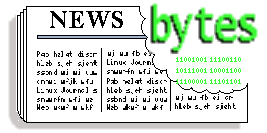
|
Contents:
|
Please submit your News Bytes items in
plain text; other formats may be rejected without reading.
[You have been warned!] A one- or two-paragraph summary plus a URL has a
much higher chance of being published than an entire press release. Submit
items to bytes@linuxgazette.net.
News in General
 Xen 3.3 Hypervisor Released
Xen 3.3 Hypervisor Released
The Xen.org community has released the Xen 3.3 engine which includes
enhancements in performance, scalablity, and security.
The new engine handles workloads with high degrees of multiplexing and
supports optimal power usage per server. In addition, Xen utilizes both
hardware and software techniques to enable it to virtualize both current
and legacy operating systems.
Xen 3.3 also supports the new Xen Client Initiative (XCI), a Xen.org
community effort to accelerate and coordinate the development of fast,
free, compatible embedded Xen hypervisors for laptops, PCs and PDAs. The
XCI is targeting three use cases: using Xen to run 'embedded IT' VMs that
allow remote support, security, and service of PCs through embedded IT
applications without any impact on the user's primary desktop OS; 'instant
on' applications that can be immediately available as separate VMs from the
user's primary desktop OS; and 'application compatibility' VMs, which allow
legacy PC applications to run as VMs, alongside the user's primary desktop
OS.
Intel has contributed hardware and software virtualization capabilities
to ensure that Xen-based solutions take full advantage of next-generation
microprocessor technologies. "Xen 3.3 is optimized for Intel's next
generation micro-architecture Nehalem features: enhanced power management,
performance, I/O and networking features for building flexible resource
management solutions in an energy-efficient data center," said Imad Sousou,
Director of Intel Open Source Technology Center.
The release is now available for download from the Xen.org community
site and is the product of a distributed development effort by senior
engineers from more than 50 leading hardware, software, and security
vendors. For more information, please visit www.xen.org.
The first Xen Summit of 2009 will occur February 24 - 25 and will be
hosted by Oracle in Redwood Shores, CA.
 VMware vClient Desktops to Follow Users
VMware vClient Desktops to Follow Users
At VMworld 2008 in September, VMware announced its vClient Initiative.
vClient is aimed at delivering universal clients - desktops that follow
users to any end point while providing an experience that is secure, cost
effective, and easy for IT to manage.
This is more significant because vClient is based on ESX, VMware's
bare-metal hypervisor. The underlying technology is a step forward for
desktop virtualization. With ESX, there is no other host environment like
a Linux OS. This also allows an enterprise to project a single, virtualized
desktop image that could run on all user computers, regardless of installed
OS. IT administrators will be able to manage, update, and secure all of
these desktops centrally.
The first step of the initiative is the roll out of VMware View, a set
of products that extend VMware's Virtual Desktop Infrastructure (VDI) to
include both server-hosted virtual desktops and client virtual desktops
that can run on any laptop or desktop computer. VMware View is actually a
portfolio of products that give end users a single view of all their
applications and data in a familiar, personalized environment - "myview" -
that is available from any device and location.
The vClient Initiative also includes several new desktop virtualization
technologies previewed at VMworld which VMware will introduce in 2009.
These new technologies include client virtualization, image management
(available as VMware View Composer) and an offline desktop. Together,
these technologies make desktops, applications and user profiles secure and
fully mobile. Partners including Fujitsu Siemens, HP and NEC have embraced
and endorsed VMware's universal client and the benefits in extending
virtualization from the datacenter to the desktop.
VMware View products encapsulate operating systems, applications, and
user data into isolated layers, giving organizations the ability to update
and deploy each element independently. Additional technologies that will
help simplify desktop management include:
- VMware View Composer, an advanced desktop image management tool that
simplifies updating and patching desktop users while retaining individual
user data and settings.
- Offline Desktop, which enables users to access their server-hosted desktops
offline.
VMworld, now in its fifth year, with more than 14,000 attendees, focuses
on products and best practices for virtualizing the enterprise. For more
information, visit: http://www.vmware.com/go/vclient
 Linux Foundation Legal Summit in October
Linux Foundation Legal Summit in October
The next Linux Foundation Legal Summit will take place October 14 - 15,
2008 at IBM's Hawthorne, New York facility. This event follows the Legal
Summit in April of this year that took place at Motorola Customer Briefing
Center in Schaumburg, Ill.
The first LF Legal Summit was held October 25 - 26, 2007 in Boston and
focused on effective ways to collaborate in the development of compliance,
education programs, and evolving intellectual property rights policies
optimized to support open development models.
For more details on this fall's Legal Summit, please visit: https://www.linuxfoundation.org/events/legal
 IBM Breaks Performance Records with SSDisk
IBM Breaks Performance Records with SSDisk
Engineers and researchers at the IBM's Hursley development lab in
England and the Almaden Research Center in California have demonstrated
groundbreaking performance results that outperform the world's fastest disk
storage solution by over 250%.
The results were achieved using flash solid-state technology coupled
with IBM's industry-leading, highly scalable storage virtualization
technology. Under the codename "Project Quicksilver," IBM achieved
groundbreaking results in transferring data at a sustained rate of over one
million Input/Output (I/O) per second -- with a response time of under one
millisecond (ms). Compared to the fastest industry benchmarked disk
system(1), Quicksilver improved performance by 250% at less than
1/20th the response time, took up 1/5th the floor space and required only
55% of the power and cooling.
Quicksilver is part of IBM's focus on leveraging emerging systems
technologies to deliver advanced data center capabilities. Performance
improvements of this magnitude can have profound implications for business,
allowing 2 to 3 times the work to be completed in a given timeframe for classic
workloads and creating opportunity for entirely new information warehouse
and analytic solutions.
For more information about IBM and IBM System Storage, visit http://www.ibm.com/storage.
 HP Breaks the 24-hour Battery Life Barrier
HP Breaks the 24-hour Battery Life Barrier
HP reached an unprecedented milestone in mobile computing: up to 24
hours of continuous notebook operation on a single battery charge. As
measured by an industry-standard benchmark, the new HP EliteBook 6930p
configured with an optional ultra-capacity battery delivered up to 24 hours
of battery runtime.
"All-day computing has been the holy grail of notebook computing," said
Ted Clark, senior vice president and general manager, Notebook Global
Business Unit, HP. "With the HP EliteBook 6930p, customers no longer have
to worry about their notebook battery running out before their work day is
over."
This achievement required new equipment in a unique configuration:
energy dense HP batteries, new Intel solid-state hard drives (SSD), and a
new HP mercury-free LED display. For example, the highly efficient HP
Illumi-Lite LED display boosts battery run time by up to 4 hours compared
to traditional LCD displays, while the Intel SSD provides up to a 7 percent
increase in battery life. Special graphics drivers and a special BIOS were
also required.
With up to 24 hours of battery life, business travelers can easily use
their laptop on the world's longest scheduled commercial airline flight -
linking Newark International Airport and Singapore Changi Airport -
approximately 18 hours, 40 minutes. This EliteBook configuration will be
available starting in October.
In addition to helping achieve outstanding battery life, the new Intel
SSDs provide greater reliability as well as faster system
responsiveness.
The ENERGY STAR HP EliteBook 6930p configuration starts at only 4.7
pounds (2.1 kg) and features a 14.1-inch diagonal widescreen display; the
mercury-free Illumi-Lite LED is optional.
 Sun World Tour of Tech Days Conferences
Sun World Tour of Tech Days Conferences
Sun's developer conference, Tech Days, will travel the globe again to
share expertise with the community about the Solaris Operating System, Java
technology, JavaFX, MySQL database, NetBeans, GlassFish, OpenSolaris, Sun
Studio software, scripting languages, mobile and telecommunications
technologies, open source, web application development, and more. Sun posted
the details of the Sun Tech Days worldwide developer conferences for
2008-2009 at http://developers.sun.com/events/techdays/index.jsp.
Sun Tech Days is a 13-city world tour showing how developers can
leverage Sun technologies to drive industry innovation. Since 2000, Sun
Tech Days has seen a six-fold increase in attendance numbers and now
reaches over 100,000 developers each year via local events around the
world.
Each Tech Days event for 2008-2009 will host Java, MySQL, and
OpenSolaris tracks. The Tech Days program will also include:
- Demo Showcase: Six demos highlighting JavaFX, mashups, social
computing, OpenSolaris, PHP/NetBeans and cloud computing.
- Lighting Talks: Content organized and delivered by community speakers
around the different track topics.
In addition, some of the Sun Tech Days events will have an extra day of
deep dive content where attendees can choose from either a dedicated
advanced training session on the NetBeans IDE, highlighting new features
and solutions; or a targeted event for students illuminating challenges and
opportunities with next generation technology innovation.
Sun Tech Days Worldwide Developer Conference schedule:
* Sao Paulo, Brazil: September 29-October 1, 2008
* Seoul, South Korea: October 15-17, 2008
* Taipei, Taiwan: November 17, 2008
* Guangzhou, China: November 19, 2008
* Beijing, China: November 21-23, 2008
* Tokyo, Japan: December 2-4, 2008
* Singapore, Singapore: January 20-22, 2009
* New York, United States: February 6-7, 2009
* Hyderabad, India: February 18-20, 2009
* London, United Kingdom: March 25-27, 2009
* Madrid, Spain: March 31-April 2, 2009
* St. Petersburg, Russia: April 8-10, 2009
* Tel Aviv, Israel: May 5-7, 2009
Conferences and Events
- Vision 2008 Embedded Linux Conference
-
October 1-3, San Francisco, CA
http://www.mvista.com/vision
- Semantic Web Strategies Fall 2008
-
October 5-7, Marriott Hotel, San Jose, CA
http://www.web3event.com/register.php
- Mobile Content Strategies 2008
-
October 6-7, Marriott Hotel, San Jose, CA
http://www.mobilecontentstrategies.com/
- Optical Expo 2008
-
October 6-7, Westin Galleria, Dallas, TX
http://www.lightreading.com/live/event_information.asp?event_id=28683
- SANS Summit in Forensics and Incident Response
-
October 10-20, Caesar's Palace, Las Vegas, NV
https://www.sans.org/forensics08_summit/
- Linux End User Collaboration Summit
-
October 13-14, Tutu Center, New York City
https://www.linuxfoundation.org/events/enduser/register
- LinkedData Planet Fall 2008
-
October 16-17, Hyatt, Santa Clara, CA
http://www.linkeddataplanet.com/
- Scrum Gathering 2008
-
October 20-22, Stockholm, Sweden
http://www.scrumalliance.org
- EclipseWorld 2008
-
October 28-30, Reston, VA
http://www.eclipseworld.net/
- Storage Decisions 2008
-
November 4-6, San Francisco, CA
http://storagedecisions.techtarget.com/index.html
- System-on-Chip (SoC) Conference 2008
-
November 5-6, Radisson Hotel, Newport Beach, CA
http://www.SoCconference.com
- OpenOffice.org Conference - OOoCon 2008
-
November 5-7, Beijing, China
http://marketing.openoffice.org/ooocon2008
- Usenix LISA 2008
-
November 9-14, San Diego, CA
http://www.usenix.org/events/lisa08/
- Agile Development Practices 2008
-
November 10-13, Orlando, FL
http://www.sqe.com/AgileDevPractices/
- ISPcon Fall 2008
-
November 11-13, San Jose, CA
http://www.ispcon.com/future/f08_schedule.php
- QCon-SF 2008
-
Nov. 17-21, Westin Hotel, San Francisco, CA
http://qconsf.com/sanfrancisco-2008
- SANS 9th Annual Security Conference
-
November 19-21, Washington, DC
https://www.sans.org/secitconf08/
- SpringOne Americas
-
December 1-4, Hollywood, FL
http://americas.springone.com
- USENIX Symposium on Operating Systems Design and Implementation (OSDI '08)
-
December 8-10, San Diego, CA
Join us at the Paradise Point Resort for this symposium covering the
most innovative systems research, including over 20 high-quality papers in
areas including OS architecture, cloud computing, and monitoring, as well
as a poster session. Don't miss the opportunity to gather with researchers
from across the systems community in what has become a premier forum for
discussing the design, implementation, and implications of systems
software.

Register by November 17 and save $150!
http://www.usenix.org/osdi08/lgb
- Gartner Mobile & Wireless Summit 2009
-
February 23-25, 2009, Chicago, IL
http://gartner.com/us/wireless
Distro News
 End of Service Life for Solaris 7 and 8 OS
End of Service Life for Solaris 7 and 8 OS
On August 15, 2008, Solaris 7 exited EOSL Phase 2. Except through custom
support agreements, all support for Solaris 7 is now terminated.
On April 1, 2009, Solaris 8 enters EOSL Phase 2. Vintage patch
entitlement (for patches developed on or after April 1, 2009) requires
purchase of the Solaris 8 Vintage Patch Service.
 HPC ClusterTools now Open Source and support Linux
HPC ClusterTools now Open Source and support Linux
Sun announced the release of Sun HPC ClusterTools 8.0, expanding the
scope of its HPC software solutions. Sun HPC ClusterTools 8.0 is a
production quality MPI (Message Passing Interface) implementation based on
the Open MPI 1.3 open source project. In addition to Intel x86, AMD x86,
and Sun UltraSPARC-based servers, Sun now offers complete software stack
for both Linux and Solaris OSs, with all the innovations of OpenSolaris
now available to the HPC community.
Sun HPC ClusterTools 8 software is an integrated toolkit that allows
developers to create and tune Message-passing Interface (MPI) applications
that run on high performance clusters and SMPs. Sun HPC ClusterTools
software offers a comprehensive set of capabilities for parallel
computing.
For more information,visit Sun's On the Record blog:
http://blogs.sun.com/ontherecord/entry/get_your_free_unrestricted_copy
and Kuldip Oberoi's blog: http://koberoi.com/2008/09/04/sun-hpc-clustertools-80-now-available-for-solaris-linux/
 Fedora 10 Beta release
Fedora 10 Beta release
The beta release for the next version of Fedora occured at the end of
September.
The final GA release is scheduled for mid-November. Local Fedora 10
Release Parties & InstallFests are tentatively scheduled for November 15th.
Check here for updates: http://fedoraproject.org/wiki/FedoraEvents
Software and Product News
 Amazon to sell XO laptops for G1,G1 2008
Amazon to sell XO laptops for G1,G1 2008
One Laptop per Child will be selling its XO Laptop on Amazon.com in late
2008 as part of a renewed global "Give One, Get One" (G1,G1) program.
Although the One Laptop per Child views the first iteration of the G1,G1
program as extremely successful (it sold more than 185,000 laptops), the
delivery of the laptops in the USA did not run smoothly last year and its
fulfillment agent suffered processing and shipping problems. Some buyers
did not receive their XOs until March.
This year, they will be selling their neo-laptops on Amazon.com. Perhaps
size matters for some things. OLTP has a staff of 2 dozen. They expect to
do better with Amazon, which has the resources to process and ship the
laptops globally.
In addition, and contrary to some media reports, the Xmas XO will be an
only Linux-based laptop and not a dual-boot machine running both a
pre-shrunk Windows and Linux.
In conjunction with the Xmas sales plan, Sugar Labs is currently working
to get the 8.2 software release finished so it can be loaded onto the Xmas
XOs. In addition to interface and preformance improvements, the coming
release of Sugar will allow the WiFi interface to be turned off when using
the XO as a book reader. This and a Deep suspend mode which consumes only
0.5W will allow battery life to stretch up to 40 hours.
 Google's Tenth Anniversary Celebration: Project 10100
Google's Tenth Anniversary Celebration: Project 10100
Google is celebrating its tenth birthday/anniversary with a new project to
promote positive change in the world. From their Web site: "Project 10^100
(pronounced "Project 10 to the 100th") is a call for ideas to change the
world by helping as many people as possible."
More excerpts:
"10100 is another way of expressing the number "googol," a one followed
by one hundred zeroes. Our company's very name expresses our goal of
achieving great results through smart technology that starts small and
scales dramatically over time to have a tremendous long-term impact.
Project 10100 is a similar attempt to produce those kinds of scalable
results by harnessing our users' insights and creativity. We don't know
what ideas would help the most people. This project's premise is that maybe
you do."
Entries must be submitted by October 20, 2008. A youtube video is an
optional part of the entry.
The categories for submissions are:
Community: How can we help connect people, build communities and protect
unique cultures?
Opportunity: How can we help people better provide for themselves and their
families?
Energy: How can we help move the world toward safe, clean, inexpensive
energy?
Environment: How can we help promote a cleaner and more sustainable global
ecosystem?
Health: How can we help individuals lead longer, healthier lives?
Education: How can we help more people get more access to better
education?
Shelter: How can we help ensure that everyone has a safe place to live?
Everything else: Sometimes the best ideas don't fit into any category at
all.
Google has committed $10 million to fund up to five ideas selected by an
advisory board. A selection of Google employees will review all the ideas
submitted and select 100 for public consideration. The 100 top ideas will
be announced on January 27, 2009, at which point Google will invite the
public to select twenty semi-finalists. An advisory board will then choose
up to five final ideas for funding and implementation. The following five
criteria will be considered by the advisory panel in evaluating and
selecting the winning ideas:
Reach: How many people would this idea affect?
Depth: How deeply are people impacted? How urgent is the need?
Attainability: Can this idea be implemented within a year or two?
Efficiency: How simple and cost-effective is your idea?
Longevity: How long will the idea's impact last?
More information at: http://www.project10tothe100.com
 Virtualization Wrapup
Virtualization Wrapup
Citrix Unveils XenServer 5 for Cloud Computing with usage-based pricing
Citrix Systems has announced Citrix Cloud Center (C3) for service
providers. The earlier Citrix Delivery Center product enabled enterprise
customers to transform their datacenters into delivery centers, delivering
apps and desktops as a "cloud-like" service to their end users. The new C3
product family extends these same benefits to Internet-based cloud
providers, providing them with a complete set of service delivery
infrastructure building blocks for cloud computing.
Citrix earlier this year introduced per-server pricing for XenServer 5,
allowing customers to take full advantage of rapidly increasing CPU and
memory capacity of modern servers without paying per CPU core. XenServer 5
also features new XenConvert P2V and V2V conversion tools. Citrix is now
introducing consumption-based pricing for C3, to meet the needs of service
providers that charge their customers based on their metered resource use.
Single developer copies of XenServer are free, but cost $900 each for
multi-server licensing and up to $3000 for the Enterprise Edition with
support for clustering and XenMotion. It is based on the earlier 3.2
version of the Xen engine.
With C3 comes the new XenServer Cloud Edition, a virtual infrastructure
solution optimized for service provider environments and available as a
stand-alone virtual infrastructure platform or as an upgrade pack to open
source Xen implementations. Other Citrix Delivery products that comprise C3
are NetScaler for optimization of application performance in the cloud,
WANScaler to bridge the enterprise to the cloud and Workflow Studio to
provide a rich orchestration capability. Workflow Studio also makes it easy
for customers to integrate Citrix solutions with third-party products to
automate end-to-end application delivery processes.
Citrix Cloud Center (C3) is available immediately and includes XenServer
Cloud Edition, Citrix NetScaler and Workflow Studio Tech Preview.
A summary of new features for XenServer 5 is available here:
http://static.slideshare.net/swf/ssplayer2.swf?doc=[...]presentation
Sun Expands Virtualization Portfolio with xVM products
In September, Sun Microsystems announced Sun xVM Server and Sun xVM Ops
Center 2.0, key components in its comprehensive virtualization strategy.
Additionally, Sun launched xVMserver.org, a new open source community,
where developers can download the first source code bundle for Sun xVM
Server software and contribute to the direction and development of the
product at http://www.xvmserver.org. Additional
pieces of the Sun xVM virtualization portfolio, including Sun xVM
VirtualBox software and Sun xVM Ops Center, are open source and freely
available for immediate download at http://www.openxvm.org.
With the release of Sun xVM Ops Center 2.0, Sun provides integrated
management of virtual and physical environments. The new release adds
virtual guest management to its existing ability to manage physical
infrastructures, making it easier for users to manage thousands of
geographically distributed systems simultaneously. Sun xVM Ops Center
simplifies the discovery, provisioning, updating, monitoring, and reporting
of physical and virtual assets, as well as compliance reporting via one
unified browser-based interface.
With the new Sun xVM Server software, Sun delivers an easy-to-use, open
source, datacenter-grade server virtualization solution to virtualize and
manage heterogeneous workloads, including Windows, Red Hat and SUSE Linux,
Solaris and OpenSolaris operating systems, on Sun x86 platforms and
SPARC-based servers. Sun xVM Server software provides built-in management
through a browser, enterprise-class scalability, reliability, and security.
Sun xVM Server software is designed to inter-operate with VMware and uses
the same virtual hard disk and virtual appliance formats, enabling
customers to easily move workloads between VMware ESX and Sun xVM Server
software.
Sun xVM Server is open source software but support subscriptions can be
purchased in 4 socket increments at $500/yr. Sun xVM Infrastructure
Enterprise costs $2000 in 4 socket increments for unlimited users.
xVM Ops Center can be integrated with system management tools from Dell,
HP, and other system vendors and can manage over 50 K CPU cores.
Sun estimates that customers running Sun xVM Server software can expect
up to 50% savings in their virtualization infrastructure costs when
compared to offerings from leading competitors.
Sun Microsystems Unveils xVM VirtualBox 2.0
Sun Microsystems released a new version of Sun xVM VirtualBox, its high
performance, free and open source desktop virtualization software, as well
as Sun xVM VirtualBox Software Enterprise Subscription, a new offering for
24/7 premium support for enterprise users. xVM VirtualBox software is the
first major open source hypervisor to support the most popular host
operating systems, including Mac OS X, Linux, Windows, Solaris and
OpenSolaris. To download the software and sign up for an enterprise support
subscription, visit http://www.sun.com/software/products/virtualbox/get.jsp
Users of xVM VirtualBox 2.0 software will now benefit from new support
for 64-bit versions of operating systems like Windows Vista and RedHat
Enterprise Linux, in addition to all other major host operating systems.
The software also offers a new user interface for the Mac platform,
improved networking for the Mac OS X and Solaris OS, as well as improved
performance, especially on AMD chips. Additionally, customers who purchase
an enterprise subscription will also receive a Right-to-Use License,
allowing them to deploy the xVM VirtualBox platform using their own
software deployment tools. Subscriptions start at $30 (USD) per user per
year, which includes 24/7 support, and discounts are available based on
volume.
xVM VirtualBox software lets users create "virtual machines" into which
they can install their operating system of choice, so developers can easily
build, test and run cross-platform, multi-tier applications on a single
laptop or desktop computer. Only a 20 megabyte download, xVM VirtualBox
software installs in less than five minutes.
Sun's xVM VirtualBox software has received awards and positive reviews
from top industry experts. Most recently, the software won InfoWorld's 2008
Bossies (Best of Open Source Software) Awards in the "Best of open source
platforms and middleware: Desktop virtualization" category.
HP Announces New Virtualization Offerings for VMware Environments
HP has new products and solutions to help customers simplify their
virtualized environments. Announced at VMworld 2008, HP's new offerings
provide support for VMware technologies in four key areas: management
software, virtualization services, virtual desktop infrastructure (VDI),
and server and storage infrastructures.
HP Data Protector software simplifies and centralizes automated data
protection and recovery operations. This includes increased availability of
critical applications with Zero Downtime Backup and Instant Recovery
capabilities. HP Data Protector Zero Downtime Backup and Instant Recovery
tightly integrate with HP StorageWorks Enterprise Virtual Arrays, giving
customers zero-impact backup of mission-critical application data residing
on virtual machines. This integration also provides the recovery of both
the virtual machine and critical data in minutes instead of hours.
HP Insight Dynamics - VSE is an integrated solution to visualize, plan
and change physical and virtual resources in the same way improving data
center efficiency . Combined with VMware VirtualCenter, the solution
provides for high-availability and simplified provisioning of resources
across the data center. HP Insight Dynamics - VSE with VMware VirtualCenter
can pre-emptively move virtual machines to a different hardware platform
before any downtime occurs.
New HP VDI Services is a desktop replacement solution that provides
security for data and applications on a desktop and lowers the cost of
desktop life cycle management, while providing users with the experience of
a standard desktop.
HP's thin client portfolio has been certified for VMware Virtual Desktop
Manager, VMware's connection broker. This certification ensures HP
customers of easy deployment of VMware VDI with any HP thin client.
HP is offering a product for automated disaster recovery for virtualized
environments. HP and VMware have worked together to develop an integrated,
simple and automated disaster recovery solution for virtual environments.
This offering combines VMware Site Recovery Manager, HP StorageWorks
Enterprise Virtual Arrays (EVA) and HP Continuous Access Replication EVA
Software.
HP's support for VMware Site Recovery Manager provides customers of all
sizes with reliable disaster recovery technology to protect their
business-critical applications. The HP EVA's dual-redundant hardware
architecture eliminates single points of failure.
Talkback: Discuss this article with The Answer Gang
![[BIO]](../gx/authors/dokopnik.jpg)
Deividson was born in União da Vitória, PR, Brazil, on
14/04/1984. He became interested in computing when he was still a kid,
and started to code when he was 12 years old. He is a graduate in
Information Systems and is finishing his specialization in Networks and
Web Development. He codes in several languages, including C/C++/C#, PHP,
Visual Basic, Object Pascal and others.
Deividson works in Porto União's Town Hall as a Computer
Technician, and specializes in Web and Desktop system development, and
Database/Network Maintenance.

Howard Dyckoff is a long term IT professional with primary experience at
Fortune 100 and 200 firms. Before his IT career, he worked for Aviation
Week and Space Technology magazine and before that used to edit SkyCom, a
newsletter for astronomers and rocketeers. He hails from the Republic of
Brooklyn [and Polytechnic Institute] and now, after several trips to
Himalayan mountain tops, resides in the SF Bay Area with a large book
collection and several pet rocks.
Howard maintains the Technology-Events blog at
blogspot.com from which he contributes the Events listing for Linux
Gazette. Visit the blog to preview some of the next month's NewsBytes
Events.
Away Mission: Google I/O and Better Software Practices
By Howard Dyckoff
On the surface, these are two very different conferences with two different
kinds of attendees. Looking at two obvious differences, Better Software was
again held in Vegas, a tradition it continues to uphold (praise Elvis!),
while Google I/O, the first of a promised series of annual events, was held
at the Moscone Center in San Francisco. The original Google Developer Day
was held in nearby Santa Clara last year, and then repeated around the
globe; since Google's Palo Alto HQ provides an anchor of sorts, Google I/O
is likely to remain a Bay Area event.
Both occupy the late spring calendar, when IT budgets push up against the
end of the corporate fiscal year and funds might be tightening; one occurs
as Vegas temps break into the triple digits (and stay there) and the other
as the summer fog layer is forming on SF Bay. Both, however, are aimed at
the developer community and both look for those elusive "Best Practices".
Making Software Development Better
The Better Software conference is organized in part by Better Software magazine,
formerly Software Testing and Quality Engineering (or STQE) magazine. Better Software tries to
treat its attendees like old friends returning home - so naturally some of
them sport graying hair and are a bit pear-shaped. These are the tech
leads, project managers, and software architects from the Web 1.0
revolution and some revolutions before that. There are also security, test,
and Q/A engineers. Still, Google would be interested in hiring many of
them, because these are very senior and experienced people who all have a
good understanding of the arcane process of software development.
Better Software magazine teamed up with Agile methods trainer SQE (Software
Quality Engineering) which also runs the StickyMinds.com Web site (an on-line
resource for developers and project managers) to produce this annual event,
as well as the annual Agile Development Practices conference. So these
folks also have Agile religion and an Open Source bias, and that's really
refreshing! They are about methodology, not commercial interests, so there
are no "suits" (corduroys, maybe, but no wool suits...)
For the tech sessions, the conference planners correctly separated Agile
Development from Agile Management. There were also tracks for Security and
Testing and Q/A as well as Requirements, Software Metrics, and Design and
Architecture. The keynotes reflected the main interest of the attendees,
which is effectively applying applying Agile Development Methods and Scrum
to differing environments and conditions. The choir is already converted,
so this event is really about sharing war stories and attaining mastery.
Better Software Keynotes
People have been swearing for years that Agile Methodology delivers
software faster and with fewer defects. An SRO keynote by Michael Mah of
QSM Associates went beyond colorful anecdotes and provided quantitative
results of going Agile for different organization types. He also compared
the effectiveness of XP, Scrum, pair programming, etc. The long
and short of it... Agile will help almost all organizations.
That keynote was titled "The Good, the Better, and the Rather Puzzling: The
Agile Experience at Five Companies". Mah talked about the how old metrics
can be reversed when Agile methods turn the "laws of software physics"
upside down when applied successfully. Those predictable relationships
between schedule pressure, staff ramp-up, and bug rates, all could be
changed with Agile. His productivity findings at five mostly-Agile
companies show a range of results for time-to-market, productivity, and
quality. Each company did Agile their own way and all the metrics show
process gains. They also show that new Agile approaches are moving to the
mainstream. And the teams that best understood and practised Agile methods
seemed to show the most gains - roughly double the output of teams just
beginning Agile.
(Michael Mah is an author with the Cutter Consortium, and managing partner
of QSM Associates, Inc., specializing in software measurement and project
estimation. Michael has collected data on thousands of projects worldwide;
his book-in-progress,
Optimal Friction, examines team dynamics under time
pressure and as a factor contributing to success or failure. His Web site is
at
http://www.qsma.com.)
During his omnibus presentation, Mah referred to the work and suggestions
of Agilist Mike Cohn, who delivered the first day morning keynote:
"I'm sure we all know this from experience, but try arguing with
management. One of Mike Cohn's slides mentioned Kent Beck and the subject
of sustainable overtime for software development teams. Although pure
Agilists will say "no overtime ever", as an experienced consultant Cohn
quoted one of Beck's "rules" for Agile teams: never work two consecutive
weeks of overtime.
"This actually meets my experience from pre-Agile days and early Agile
experiments: you can manage to get a little recovery if you choose to push
yourself or your team extra hard in a single week, but Cohn showed data on
a slide illustrating how productivity levels fall when teams violate this
one week rule. Productivity only rose in the first overtime week - then
fell more and more for every other week that overtime was imposed.
Well-documented burnout!"
Tech Sessions and Tutorials
Tutorials ran from Lean Agile Management to Software Security, with
Test-Driven Development and Design Principles, Risk Management, and even a
unit on Behavior-Driven Development: "Behavior-driven development (BDD) is
a new evolution in Agile software delivery. With its roots in test-driven
development, domain-driven design, and automated acceptance testing, BDD
enables teams to deliver valuable software more quickly. It puts the tester
at the heart of the delivery process rather than in the usual position at
the end."
Two days of tutorials ran at the beginning of the conference; there were
full-day and half-day sessions. Regular conference sessions spanned the
same topics in sessions of 90 minutes, so they were a bit more complete
than at other conferences but almost half the length of half-day
tutorials; so were some of the intros of related tutorials.
This link shows the archived Better Software 2008 conference site:
http://www.sqe.com/conferencearchive/bettersoftwareconf2008/Default.html
Content
Unlike some more modern community software conferences (like Q-con,
JavaOne, MySQL, OScon, etc.), the content at Better Software is, sadly,
locked away. Some materials will appear as future articles at Better
Software magazine, but the presentations are held at the StickyMinds.com
Web site and access is based on conference attendance and/or the premium
"Power Pass" that comes with a paid subscription to StickyMinds.com. The
Power Pass grants access to all conference materials (for several
conferences), magazine articles, and even search of on-line books, while
the free registration offers more limited access.
The content at StickyMinds is great food for thought for software
developers and software project managers, and even the free membership has
significant content. An example of this is a then-current feature story in
the Better Software August issue, "How to Fail with Agile" (by Clinton Keith and
Mike Cohn) that actually was the basis for the first conference keynote,
"Agile and the Seven Deadly Sins of Project Management". That presentation
also mapped traditional "sins" like lust to feature crazes, and sloth to
ignoring code quality. This is the direct link rather than clicking on the
link for the past August feature:
http://www.stickyminds.com/BetterSoftware/magazine.asp?fn=cifea&id=111
(valid in Sept 08)
The article lists twenty (somewhat tongue-in-cheek) guidelines to help you
sabotage your Agile project. E.g., Guideline 8: "Do not create
cross-functional teams - put all the testers on one team, all the
programmers on another, and so on." Guideline 15: "Drop and customize
important Agile practices before fully understanding them." We can
guess how that one turns out...
For more great content, see Scott Ambler's detailed article on Agile
Model-Driven Development from the June issue archive. There are also
articles by many of the conference contributors on subjects related to
their presentations and tutorials. E.g., Johanna Rothman's "Does Exploratory
Testing Have A Place On Agile Teams?". Exploratory testing -
questioning and learning about the product as you design and execute tests
rather than slavishly following predefined scripts - makes sense for many
projects. Rothman also thinks it helps in Agile projects.
The Better Software conference was held at The Venetian Hotel and
Conference Center in Las Vegas, NV. It will return there June 8-11, 2009.
That may not sound like a familiar venue, but it's the old Sands Convention
Center redecorated from the earlier Comdex days. While Better Software took
place on the upper 2 floors, Symantec Vision took place on the lower 3
floors. It's a large and workable conference venue, but you have to like
going to and staying in Vegas - in the hotter part of June. When I was
there, Elvis had left the building.
The Google I/O 2008 conference
The two day developer conference took place in late May and almost 3000
attended. This is breaking into the big leagues for Google, especially with
the major SF venue for tech conferences.
First, this was a very low cost event. The nominal charge was $400 for 2
days, including about 90 sessions, 2 lunches, and an evening reception.
That's hard to beat, especially when the content is decent.
Of course, the Google Developer Day in May 2007 had been completely free
and actually had better food (it's true; there was also more of it). But
'free' is hard to maintain and this conference was much broader and covered
many topics not specific to Google. Although there were some sessions
similar to the ones at the recent Web 2.0 and JavaOne, the content was
decent and of a level comparable to other technical conferences.
Google recorded everything but the lab sessions (which should have been at
least audio recorded since the many verbal comments were also valuable).
These were supposed to be up on the Google I/O Web site in a week or two (and
I did find them when I checked 6 weeks later.) So that $400 is a bargain -
not to mention that you may get chatted up by a Google employee for a job.
Of course, there was some Google marketing and an emphasis on Google
products and initiatives, but this really took a back seat to the tech
content. There were also sessions on broader topics like social networking
APIs. That's a thumbs up for this event.
Staying with the technical emphasis, most of the keynotes were interesting
- and this goes double for the GA announcement of the recent Google App Engine.
That was a good overview that enticed attendees to go to the deep dive
sessions later.
Here's a hit list of main announcements:
- Opening public access to Google App Engine, a hosted computing environment
- News about Google Gears
- News about the Google Open Social API
- Demos and labs on building apps with Android, the Linux-based mobile development framework
Session slides and videos can be found at:
http://sites.google.com/site/io/
Follow that link to see sessions like: "Building an Android Application
101" or "Meet the OpenSocial Containers" or "Underneath the Covers at
Google: Current Systems and Future Directions" (a peek at the architecture
of Google's data centers.)
Consider starting with "Open Source Projects and Poisonous People" which
tries to identify people that may poison the atmosphere in a developer
community and how to de-fuse them. Also consider "Rapid Development with
Python, Django, and Google App Engine" by Guido van Rossum (the creator of
Python, who now works for Google).
And don't miss the sessions on Shindig such as: "Apache Shindig: Make
your Social Site an OpenSocial Container." Shindig, a new Apache Software
Foundation incubator project, is an open source implementation of both the
OpenSocial specification and gadgets specification in Java and PHP. The
goal of Shindig is to make it easier for social networking sites to extend
functionality using the OpenSocial API.
Painless Python
Among other sessions I'd recommend is "Painless Python - part 1 & 2" by
Alex Martellki, who wrote
Python in a nutshell and the
Python cookbook
published by O'Reilly. I'll summarize a bit here.
The audience for this session is primarily programmers with no Python
experience, but even sysadmins and Perl hackers could get a decent
grounding in Python. This is useful since Google App Engine and some other
tools are Python-based.
For people getting started with Python, he recommended on-line resources
like http://python.org and http://diveintopython.org as a good
start. He also mentioned Usenet's news://comp.lang.python and help@python.org.
Some points about Python: it is a very high level language with a very
deep connection to C. According to Martellki, "Python is 87% in the spirit
of C..." since it can use both OOP and procedural programming and
supports operator overloading and multiple inheritance.
Like Java, Python is compiled into byte code. Everything inherits from the
Object class, but in Python, everything is a first class object.
In the zen of Python, simple is better, complex better than complicated,
flat better than nested. But, as Martellki emphasized, "There should be
one, and preferably only one, obvious way to do it."
Python is strongly typed, but it is also dynamic. There are no declared
types, no declarations, just statements. The standard Python library has
over 200 modules, most purely Python, but some coded in C. Over 4000
additional modules can be found at: http://cheeseshop.python.org/pypi
Presenting App Engine
Google App Engine was one of the highlights of the event. This is a
Web-hosting service that lets 'customers' run applications on Google's
infrastructure. For a small fee, your app can run in a Google datacenter.
Apps are either run on your domain or on a free domain from http://appspot.com.
App Engine applications are implemented in Python. The runtime environment
includes the full Python language and most of the Python standard library.
Google App Engine went live after the conference, which meant that over
100k developers and potential users that had been wait-listed during the
restricted beta can now participate in the on-going beta. This time,
Google lifted the use limits and also began to charge for serious use.
When enrolling, all App Engine users get up to half a GB of storage and up
to 5 million page views a month, free. That's probably enough for a small
Web-based business. But success will have a price. The rates vary a bit but
it's roughly 10 cents per CPU core hour and GB of bandwidth. Add 15-20
cents per GB per month of storage - about $2-3/year - and a serious Web
enterprise might pay hundreds or thousands of dollars for 99.99% uptime.
Does that make your data center into an expensive boat anchor?
Well, Google's reputation was tarnished by a major outage about a month
after the conference but other Internet stars all had major and more
frequent outages. It's still a bargain and significantly less expensive than
Amazon's more mature cloud computing services. Also note that at present
Google does not also charge "per-request" as Amazon does.
Google also announced and described new tools in the App Engine toolkit: a
memcache utility for key-value caches comparable to memcache utilities in
other scripting languages, and an API for simple image manipulation (to
rotate, scale, and crop images). These are important because App Engine
customers are not provisioning their own VMs with their own tools and
utilities. App Engine is an automated application hosting environment. In
contrast, Amazon offers separate computing resources like storage (S3), and
virtual servers (EC2) which customers have to organize into Web
applications piece by piece.
Find out more about App Engine here:
http://code.google.com/appengine/docs/whatisgoogleappengine.html
http://code.google.com/appengine/docs/python/
A demo video on using App Engine is available here:
http://www.youtube.com/watch?v=bfgO-LXGpTM
App Engine is built in Python and uses the Django Web application
framework. Guido van Rossum described both in detail in a technical
session, "Rapid Development with Python, Django and Google App Engine":
(http://sites.google.com/site/io/rapid-development-with-python-django-and-google-app-engine)
App Engine works simply as an HTTP request handler; HTTP is like an RPC
mechanism and supports Web applications and AJAX. Requests are handled
serially or in parallel while App Engine handles app scaling and load
balancing automatically.
Through Python APIs, App Engine provides for datastore, Google Accounts
authentication, URL fetch and email services. Application code can only run
in response to a Web request. A request handler cannot spawn a sub-process
or execute code after the response has been sent.
App Engine apps must use App Engine's own DB facilities. This is a highly
scalable data store based on Google's BigTable, which has as an advantage:
no need for traditional SQL table joins.
There is a Django helper to convert DB models to App Engine use. See:
http://code.google.com/p/google-app-engine-django/
Customer applications are basically directories containing Python and
Django files (ie:/mayapp' runs from the myapp subdirectory).
Symbolic links are followed. A single file controls the URL mapping and
app meta-data; request handlers are invoked by URL patterns like
CGI scripts, and output goes to stdout. See the slides for file defs and
code samples.
In the end...
Similar tracks at Google I/O covered Android, Google Gears, OpenSocial,
Mapping, JavaScript, and other technologies. This is a broad technical
conference featuring many Web 2.0 building blocks.
Kudos also for placing the conference in downtown SF. That's a better
location for out-of-state visitors and reasonably accessible to all Bay
Area locals. The mid-week timing of the conference also made it a bit easier
to fly in and out of San Francisco.
Besides good grub and bins of freely available snack food, participants got
a Google I/O T-shirt and a simple cloth tote bag. Since with Google, it's
all net, there were no developer CDs and the only hardware were those
Google lapel pins also available at other tech conferences.
One minor fiasco occurred on opening day. Google decided to keep the I/O
conference registration open right up to keynote hour. That led to huge
lines in the hour before the opening keynote. I waited over an hour for a
badge and just as I trudged off late to the keynote, a Goggler stood up on
a registration desk and shouted that everybody could go in for the morning
sessions - sans badges - and complete registrations in the early
afternoon. Then the escalators went into overload... At Google I/O, we
didn't need no stinking badges!
Talkback: Discuss this article with The Answer Gang

Howard Dyckoff is a long term IT professional with primary experience at
Fortune 100 and 200 firms. Before his IT career, he worked for Aviation
Week and Space Technology magazine and before that used to edit SkyCom, a
newsletter for astronomers and rocketeers. He hails from the Republic of
Brooklyn [and Polytechnic Institute] and now, after several trips to
Himalayan mountain tops, resides in the SF Bay Area with a large book
collection and several pet rocks.
Howard maintains the Technology-Events blog at
blogspot.com from which he contributes the Events listing for Linux
Gazette. Visit the blog to preview some of the next month's NewsBytes
Events.
Copyright © 2008, Howard Dyckoff. Released under the
Open Publication License
unless otherwise noted in the body of the article. Linux Gazette is not
produced, sponsored, or endorsed by its prior host, SSC, Inc.
Published in Issue 155 of Linux Gazette, October 2008
HugeTLB - Large Page Support in the Linux Kernel
By R. Krishnakumar
Abstract
This article is meant to be a primer to the HugeTLB feature of the
Linux kernel, which enables one to use virtual memory pages of large sizes.
First, we will go through an introduction of large page support in the
kernel, then we will see how to enable large pages and how to use large
pages from the application. Finally, we will look into the internals of the
large page support in the Linux kernel.
We will be using terms such as "huge pages", "large pages", "HugeTLB",
etc. interchangeably in this article. This article covers large page
support for x86 based architecture, although most of it is directly
applicable to other architectures.
Introduction
From a memory management perspective, the entire physical memory is
divided into "frames" and the virtual memory is divided into "pages". The
memory management unit performs a translation of virtual memory address to
physical memory address. The information regarding which virtual memory
page maps to which physical frame is kept in a data structure called the
"Page Table". Page table lookups are costly. In order to avoid performance
hits due to this lookup, a fast lookup cache called Translation Lookaside
Buffer(TLB) is maintained by most architectures. This lookup cache contains
the virtual memory address to physical memory address mapping. So any
virtual memory address which requires translation to the physical memory
address is first compared with the translation lookaside buffer for a valid
mapping. When a valid address translation is not present in the TLB, it is
called a "TLB miss". If a TLB miss occurs, the memory management unit will
have to refer to the page tables to get the translation. This brings
additional performance costs, hence it is important that we try to reduce
the TLB misses.
On normal configurations of x86 based machines, the page size is 4K, but
the hardware offers support for pages which are larger in size. For
example, on x86 32-bit machines (Pentiums and later) there is support for
2Mb and 4Mb pages. Other architectures such as IA64 support multiple page
sizes. In the past Linux did not support large pages, but with the advent
of HugeTLB feature in the Linux kernel, applications can now benefit from
large pages. By using large pages, the TLB misses are reduced. This is
because when the page size is large, a single TLB entry can span a larger
memory area. Applications which have heavy memory demands such as database
applications, HPC applications, etc. can potentially benefit from this.
Enabling Large Page Support
Support for large pages can be included into the Linux kernel by
choosing CONFIG_HUGETLB_PAGE and CONFIG_HUGETLBFS during kernel
configuration. On a machine which has HugeTLB enabled in the kernel,
information about the Hugepages can be seen from the /proc/meminfo. The
following is an example taken from an AMD Semptron laptop, running kernel
2.6.20.7 with HugeTLB enabled. The information about large pages is
contained in entries starting with string "Huge".
#cat /proc/meminfo | grep Huge
HugePages_Total: 0
HugePages_Free: 0
HugePages_Rsvd: 0
Hugepagesize: 4096 kB
We have to tell the kernel the number of large pages that needs to be
reserved for usage. An echo of the number of large pages to be reserved, to
the nr_hugepages proc sys entry. In the following example, we reserve a
maximum of 4 large pages:
#echo 4 > /proc/sys/vm/nr_hugepages
Now the kernel will have allocated the necessary large pages (depending
on the availability of memory). We can once again see the /proc/meminfo and
confirm that the kernel has indeed allocated the large pages.
#cat /proc/meminfo | grep Huge
HugePages_Total: 4
HugePages_Free: 4
HugePages_Rsvd: 0
Hugepagesize: 4096 kB
We can also enable the HugeTLB pages by giving "hugepages=" parameter
at kernel boot. Also we can use 'sysctl' to set the number of large pages.
How to Use Large Pages?
An application can make use of large pages in two ways. One is by using
a special shared memory region and another is by mmaping files from the
hugetlb filesystem. Especially if we want to use private HugeTLB mapping,
then mmaping files from hugetlb technique is recommended. In this article
we will concentrate on the large page support via shared memory. We will
see here how we can use an array which is mapped into large pages from an
application.
#include <stdio.h>
#include <sys/ipc.h>
#include <sys/shm.h>
#include <stdlib.h>
#define MB_1 (1024*1024)
#define MB_8 (8*MB_1)
char *a;
int shmid1;
void init_hugetlb_seg()
{
shmid1 = shmget(2, MB_8, SHM_HUGETLB
| IPC_CREAT | SHM_R
| SHM_W);
if ( shmid1 < 0 ) {
perror("shmget");
exit(1);
}
printf("HugeTLB shmid: 0x%x\n", shmid1);
a = shmat(shmid1, 0, 0);
if (a == (char *)-1) {
perror("Shared memory attach failure");
shmctl(shmid1, IPC_RMID, NULL);
exit(2);
}
}
void wr_to_array()
{
int i;
for( i=0 ; i<MB_8 ; i++) {
a[i] = 'A';
}
}
void rd_from_array()
{
int i, count = 0;
for( i=0 ; i<MB_8 ; i++)
if (a[i] == 'A') count++;
if (count==i)
printf("HugeTLB read success :-)\n");
else
printf("HugeTLB read failed :-(\n");
}
int main(int argc, char *argv[])
{
init_hugetlb_seg();
printf("HugeTLB memory segment initialized !\n");
printf("Press any key to write to memory area\n");
getchar();
wr_to_array();
printf("Press any key to rd from memory area\n");
getchar();
rd_from_array();
shmctl(shmid1, IPC_RMID, NULL);
return 0;
}
The above program is just like any other program which uses shared
memory. First, we initialize the shared memory segment with an additional
flag SHM_HUGETLB for getting large page-based shared memory. Then we attach
the shared memory segment to the program. Following this, we write to the
shared memory area in the function call 'wr_to_array'. And finally we
verify whether the data has been written properly by reading back the data
in the function 'rd_from_array'.
Example program execution - using large pages
Now let us compile the program and run it.
#cc hugetlb-array.c -o hugetlb-array -Wall
#./hugetlb-array
HugeTLB shmid: 0x40000
HugeTLB memory segment initialized !
Press any key to write to memory area
At this point in time if we check the status of the HugeTLB pages in
the /proc/meminfo, it will show that 2 pages, i.e. 8MB of memory area are
reserved. All the large pages will still be shown as free, as we have not
yet started using the memory area.
#cat /proc/meminfo | grep Huge
HugePages_Total: 4
HugePages_Free: 4
HugePages_Rsvd: 2
Hugepagesize: 4096 kB
Press key at the program input, which will result in the writing to the
allocated HugeTLB memory location. Now the memory segment which was
allocated will be used. This will move the 2 large pages to allocated
state. We can see this in the /proc/meminfo as HugePages_Free shows only 2.
#cat /proc/meminfo | grep Huge
HugePages_Total: 4
HugePages_Free: 2
HugePages_Rsvd: 0
Hugepagesize: 4096 kB
The following message will appear now
Press any key to rd from memory area
Finally when we press a key at the program input, the program will
check whether the data which was written is indeed present in the HugeTLB
area. If everything goes fine we will get a hugetlb smiley.
HugeTLB read success :-)
Internals of large page support
Inside the Linux kernel, large page support is implemented in two
parts. The first part consists of a global pool of large pages which are
allocated and kept reserved for providing large pages support to
applications. The global pool of large pages is built by allocating
physically contiguous pages (of large page sizes) using normal kernel memory
allocation APIs. Second part consists of the kernel itself allocating large
pages from this pool to applications that request them.
We will first see the internals of how the large pages are initialized
and how the global pools are filled up. Then we will see how shared memory can
be used by application to leverage the large pages and how the physical
pages actually get allocated by means of page fault. We will not perform a
line-to-line code walk through; instead we will go through the main parts
of the code relevant to large pages.
Large Page initialization
In the Linux kernel source code (in file mm/hugetlb.c) we have the
function "hugetlb_init" which allocates multiple physically contiguous
pages of normal page size to form clusters of pages which can be used for
large page sizes. The number of pages which are allocated like this depends
on the value of "max_huge_pages" variable. This number can be passed on as
a kernel command line option by using the 'hugepages' parameter. The large
page size allocated depends on the macro HUGETLB_PAGE_ORDER which in turn
depends on HPAGE_SHIFT macro. For example this macro is assigned the value
22 (when PAE in not enabled) on an x86 based architecture. This means that
the size of large page allocated will be 4Mb. Note that the large page size
depends on architecture and corresponding supported page sizes.
The pages allocated as mentioned previously are enqueued into
"hugepage_freelists" for the respective node, where the page is allocated
from, by the function 'enqueue_huge_page'. Each memory node (in case of
NUMA) will have one hugepage_freelists. When the large pages are allocated
dynamically as in the example (by echoing the value to proc) or by other
dynamic methods, a similar sequence of events occurs, as explained during the
static allocation of large pages.
In order to use a shared memory area, we will have to create it. This,
as we have seen before, is done by the 'shmget' system call. This system
call will invoke the kernel function 'sys_shmget' which in turn calls
'newseg'. In 'newseg' a check is made to confirm if the user has asked for
the creation of a HugeTLB shared memory area. If the user has specified
the large page flag SHM_HUGETLB, then the file operations corresponding to
this file structure will be assigned to 'hugetlbfs_file_operations'. The
large pages gets reserved by the function 'hugetlb_reserve_pages' which
will increment the reserve pages count - resv_huge_pages which shows up as
'HugePages_Rsvd'in the proc.
When the system call 'sys_shmat' is
made, address alignment check and other sanity checks are done by using
'hugetlb_get_unmapped_area' function.
Large page fault and physical page allocation
When a page fault occurs, the "vma" which corresponds to the address is
found. The vma which corresponds to a hugetlb shared memory location will
have 'vma-> vm_flags' set as 'VM_HUGETLB', and is detected by calling
'is_vm_hugetlb_page'. When a hugetlb vma is found the 'hugetlb_fault'
function is called. This procedure sets up large page flag in the page
directory entry then allocates a huge page based on a copy-on-write logic
from the global pool of large pages initialized previously. The large page
size itself is set in the hardware by setting the _PAGE_PSE flag in the
pgd(the 7th bit, starting from 0th bit, in cases without PAE for x86).
Where to go from here?
Detailed documentation with advanced examples can be found in the file
Documentation/vm/hugetlbpage.txt which comes with Linux kernel source
code.
The HugeTLB feature inside the kernel is not application transparent,
in the sense that we need to explicitly make modifications (i.e. have to
insert code which uses shared memory or HugeTLB fs) to the application to
make use of large pages. For folks who are interested in application
transparent implementations of large page support, an internet search for
"Transparent superpages" will get you to Web sites containing details of
such implementations.
Links
- Improving enterprise database performance on Linux: http://www.linuxsymposium.org/2003/view_abstract.php?talk=55
- TLB wikipedia entry: http://en.wikipedia.org/wiki/Translation_Lookaside_Buffer
- HugeTLB kernel documentation link from kernel source online: http://lxr.linux.no/source/Documentation/vm/hugetlbpage.txt
Conclusion
We have seen how the Linux kernel provides applications with the ability
to use large pages. We went through methods to enable and use large pages.
After that we skimmed through the internals of the HugeTLB implementation
inside the kernel.
Acknowledgements
I would like to extend my sincere thanks to Kenneth Chen for giving me
better insights into HugeTLB code, for answering my questions with patience
and for the review of an initial draft of this article. I would also like
to thank Pramode Sir, Badri, Malay, Shijesta and Chitkala for review and
feedback.
Talkback: Discuss this article with The Answer Gang
 Krishnakumar loves to play around with the linux kernel source. He
works for the Scalable Computing & Infrastructure organization of
Hewlett-Packard. His research interests include High Performance
Computing(HPC), Parallel Filesystems, Virtualization, and High
Performance Interconnects. He received a B.Tech in Computer Science
and Engineering from Govt. Engg. College Thrissur.
Krishnakumar loves to play around with the linux kernel source. He
works for the Scalable Computing & Infrastructure organization of
Hewlett-Packard. His research interests include High Performance
Computing(HPC), Parallel Filesystems, Virtualization, and High
Performance Interconnects. He received a B.Tech in Computer Science
and Engineering from Govt. Engg. College Thrissur.
Copyright © 2008, R. Krishnakumar. Released under the
Open Publication License
unless otherwise noted in the body of the article. Linux Gazette is not
produced, sponsored, or endorsed by its prior host, SSC, Inc.
Published in Issue 155 of Linux Gazette, October 2008
Book Review: Understanding Open Source and Free Software Licensing
By Rick Moen
BKUOSFSL.RVW 20081029
%A Andrew M. St. Laurent
%D August 2004
%G 0-596-00581-4
%I O'Reilly Media
%O "Understanding Open Source and Free Software Licensing"
%P 224 pages
%T Understanding Open Source and Free Software Licensing
Andrew St. Laurent's 2004 volume
Understanding Open Source and Free
Software Licensing is O'Reilly's attempt to fill a significant need for
good resources on this subject. It joins OSI chief counsel Lawrence
Rosen's similar volume from Prentice Hall,
Open Source Licensing:
Software Freedom and Intellectual Property Law, published at nearly the
same time, and Rutgers School of Law professor Rod Dixon's hardcover
volume from Artech House/Horizon,
Open Source Software Law.
There's a vital need for such books because businesses have been dipping
their toes into open source for the past decade and immediately
stumbling over legal issues, both real and imaginary. As a longtime
observer of the resulting fray, I've been longing for a good book on the
subject.
St. Laurent's comes within spitting distance of being that book. As an
attorney with an interest in intellectual property law, he is able to
give a lucid run-through of about a dozen of the most common open source
licences, explaining what each clause means in detail, and contrasting
them with a typical proprietary-software licence, similarly scrutinised.
That part of the book, which comprises the book's middle 70%, will be
useful for people wondering how licences get their force, and how they
operate in our legal framework. The book falls down in a couple
of places. First and foremost, it lacks a coherent conceptual overview,
failing to clarify the default rights conveyed by unaided copyright law
and its provisions. It takes for granted crucial concepts such as
"derivative work": if work A is derivative of work B, then the second
work's owner's rights (and licensing) determine what can be done with
(encumber) the derivative. The advantages of registering copyrights
(and consequences of not doing so), revocation of licences by the
licensor, collective works versus joint works, and many other details
important to licensing get no coverage at all. St. Laurent also doesn't
mention at all a key aspect of licences, that the copyright holder
attaches them to instances of a codebase, such that different instances
may bear completely different terms of usage.
Some of the very common licensing controversies within the open source
community aren't addressed, either: Is it necessary or desirable to
require a licensee to indicate assent, e.g., through a clickwrap
agreement mechanism? (St. Laurent states without reservation that
clickwrap licences have been ruled enforceable, but the judicial record
on the matter is actually mixed.) How extensive should the reach of
licences' patent-defence clauses (if any) be? (Some licences revoke the
rights of users who bring any sort of patent action, regardless of the
dispute; others are limited in scope to just patent actions concerning
the licensed work.) Is it possible to donate a work of original
ownership directly to the public domain, despite the lack of any legal
mechanism for doing so? Is it desirable to have a choice-of-law
provision in one's licence? Can you, as the primary maintainer and
copyright holder of a collective-work project, "upgrade" the project's
licence to a better one? These are important questions, with which the
book simply won't help you.
I was disappointed that St. Laurent takes for granted that the GNU
General Public Licence and Lesser General Public Licence can be
evaluated only as contracts; their author, law professor Eben Moglen,
has clarified many times that both contracts are intended as rights
grants under copyright law only, and the licences themselves clearly so
state. Thus, the question of their enforceability doesn't hinge on
contract formation -- but even there, St. Laurent's coverage is
lacking: given that GPL and LGPL would be unilateral contracts without
any necessary obligation of payment by the licensee, how would the
necessary contract element of "valuable consideration" be found? (Each
side in a contract must give up something of value; otherwise, there can
be no contract.) A more-thorough treatment would have discussed that
issue and also the licences' intended status as "bare copyright
licences".
These flaws notwithstanding, the book does include excellent, reasonably
readable yet in-depth analysis of all primary open source licences in
use today, and I do strongly recommend it to all interested audiences.
Talkback: Discuss this article with The Answer Gang
 Rick has run freely-redistributable Unixen since 1992, having been roped
in by first 386BSD, then Linux. Having found that either one
sucked less, he blew
away his last non-Unix box (OS/2 Warp) in 1996. He specialises in clue
acquisition and delivery (documentation & training), system
administration, security, WAN/LAN design and administration, and
support. He helped plan the LINC Expo (which evolved into the first
LinuxWorld Conference and Expo, in San Jose), Windows Refund Day, and
several other rabble-rousing Linux community events in the San Francisco
Bay Area. He's written and edited for IDG/LinuxWorld, SSC, and the
USENIX Association; and spoken at LinuxWorld Conference and Expo and
numerous user groups.
Rick has run freely-redistributable Unixen since 1992, having been roped
in by first 386BSD, then Linux. Having found that either one
sucked less, he blew
away his last non-Unix box (OS/2 Warp) in 1996. He specialises in clue
acquisition and delivery (documentation & training), system
administration, security, WAN/LAN design and administration, and
support. He helped plan the LINC Expo (which evolved into the first
LinuxWorld Conference and Expo, in San Jose), Windows Refund Day, and
several other rabble-rousing Linux community events in the San Francisco
Bay Area. He's written and edited for IDG/LinuxWorld, SSC, and the
USENIX Association; and spoken at LinuxWorld Conference and Expo and
numerous user groups.
His first computer was his dad's slide rule, followed by visitor access
to a card-walloping IBM mainframe at Stanford (1969). A glutton for
punishment, he then moved on (during high school, 1970s) to early HP
timeshared systems, People's Computer Company's PDP8s, and various
of those they'll-never-fly-Orville microcomputers at the storied
Homebrew Computer Club -- then more Big Blue computing horrors at
college alleviated by bits of primeval BSD during UC Berkeley summer
sessions, and so on. He's thus better qualified than most, to know just
how much better off we are now.
When not playing Silicon Valley dot-com roulette, he enjoys
long-distance bicycling, helping run science fiction conventions, and
concentrating on becoming an uncarved block.
Copyright © 2008, Rick Moen. Released under the
Open Publication License
unless otherwise noted in the body of the article. Linux Gazette is not
produced, sponsored, or endorsed by its prior host, SSC, Inc.
Published in Issue 155 of Linux Gazette, October 2008
Joey's Notes: Using the Automounter
By Joey Prestia
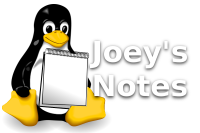
In a Windows networked environment, you can go to any machine, log in to
the system, and have access to your home directories and files on the
server. This seems like a convenience until you realize that in doing
this, the server and the client machines are eating up resources by keeping
all network shares hard-mounted at all times. The Linux solution to this is
the autofs daemon known as the automounter.
In the past, Linux networks would have various types of Network File System
(NFS) servers being utilized in different ways: some for network backup,
some exporting users' Network Information Service (NIS) mapped directories,
and some exporting other network resources. One of the problems
was that booting a system that used traditional fstab-based mounts while
the NFS server was down could be a long process: it would take a long time
to come up as it waited for the server to time out. Similarly, when you
have two servers, each mounting directory hierarchies from the other, and
both systems are down, both may hang as they are brought up (this
is called server-server dependency). The automount facility gets
around these issues by mounting a directory hierarchy from another system
only when a process tries to access it. [1] If a client attempts a hard mount and
the server is unavailable, then the Linux kernel treats the process as it
would if a local drive's file system was unavailable. The user can do
nothing until the server becomes available; the process is in an
un-interruptible sleep until the server is back on line. Often, the process
can't even be killed, and a "ps aux" command will reveal a 'D' state.
[ For anyone not familiar with "ps" output, 'D' means "Uninterruptible
sleep (usually IO)". For more information, please see the "PROCESS STATE
CODES" section in "man ps". -- Ben ]
Automounting is the process where the mounting and unmounting of file
systems is done automatically by the autofs service. If the filesystem is
unmounted, and a user attempts to access it, it will be automatically
mounted or re-mounted. Using the automounter saves on resources by mounting
a directory only when you need to enter it, then unmounting it
automatically when you don't need it anymore. This is usually done after a
default timeout (usually 300 seconds) that is specified in the
/etc/sysconfig/autofs file, the main configuration file for this service.
The other configuration files are located in the /etc directory and are
called auto.master, auto.misc, auto.net, and auto.smb. The last two
are executable scripts.
Let's say we have some NFS directories and our company's employees are only
trained in use of the GNOME desktop environment; they could use the
automounter if you were to set up the configuration files and copy them to
their machines. They would be able to point and click their way around, and
the remote file systems would do the right thing, invisibly. Using the
automounter is not restricted to the console.
Procedure:
- Verify that /etc/sysconfig/autofs options will accommodate your particular needs
(i.e., browse mode and timeouts)
- Modify /etc/auto.master as appropriate
- Create any /etc/auto.files that were referenced in /etc/auto.master
- Start or restart the autofs service
- Change into the appropriate directory
/etc/sysconfig/autofs
Let's check out the configuration files. (Note: this guide was
written using RHEL 5.1, so other distributions may differ slightly in some
aspects.) The main configuration file, "/etc/sysconfig/autofs", has the
timeout for mounts defined as 300 seconds (or five minutes) of inactivity,
and the default browse mode set to "no"; this prevents shares that are not
being directly referenced from being automounted. There are lots of other
configurable options for different setups, so it is worth your time to read
through this file just so you know what is in there. Look particularly closely
at any uncommented directives.
DEFAULT_TIMEOUT=300
DEFAULT_BROWSE_MODE="no"
/etc/auto.master
'auto.master', contains three uncommented lines:
/misc /etc/auto.misc
/net -hosts
+auto.master
The first line means that the configured devices in auto.misc will be
mounted in the "/misc" directory; the second one means that the exports
from the network hosts will be mounted in "/net". '+auto.master' is a
reference to an external NIS or NIS+ master map. Entries in this file
consist of a mount point followed by the path to a file which defines the
details and the options of what will be mounted where. You can call
the files anything you want, or whatever suits the need. The following
entries would be valid:
/remote /etc/auto.somewhere_else
/mnt/nas /etc/auto.nas
/mnt/backup /etc/auto.backup
We would then create the file that we referenced in the auto.master
and define the mount details in it.
It is also useful to consider mounting the users' remote home directories
in a non-standard location (e.g., "/rhome/username" or
"/export/home/username".) This would be considered a violation of the FHS
(Filesystem Hierarchy Standard), since the mount point is located in the
root of the filesystem; on the other hand, it's only a temporary directory,
created and destroyed by the autofs daemon as necessary. The advantages are
obvious: you get to have access to the content of your "/home/username"
directory as well as the remote one, and you get to keep the use of the
/mnt mount point for other devices or shares.
/etc/auto.file
This is the file that you create for your custom automounts. The
auto.files would have three columns in them:
key mount options location or device
The "key" is the subdirectory under the mount point that you listed in the
auto.master file. As an example, if in our auto.master we had the
following:
/misc /etc/auto.misc
/net -hosts
/mnt/remote /etc/auto.remote
+auto.master
We would then create, for example, the /etc/auto.remote file with our desired options:
# key mount options location or device
records -rw,soft,intr server1.example.com:/srv/nfs/medical/records
Once we restart the autofs service, changing to the /mnt/remote/records
directory will create the demand for the exported resource
server1.example.com:/srv/nfs/medical/records to be mounted on
/mnt/remote/records. It is important to note that if you use host names
(rather than IPs) and don't have DNS available, you will need an entry in
/etc/hosts that maps the hostname to the IP address.
The following example uses wildcard substitution. Placing an asterisk in the
key field and an ampersand at the end of the location or device path field
will map the end of the location path (directory structure and files) to
whatever is found at the location. In the example below, the entire remote
home directory structure located on server1.example.com:/home/username would be
recreated when the user attempts to log in. By using this technique, a user
could log into any machine and have their home directory mapped
appropriately.
# key mount options location or device
* -rw,soft,intr server1.example.com:/home/username/&
/etc/auto.misc
The /etc/auto.misc file contains a lot of sample configurations for
automounting various types of devices; to use one of these, merely
uncomment a specific line in this file and adjust the appropriate device
accordingly. But just as different machines have different hardware
configurations, different distros may have different setups so a little
customization will probably be necessary.
# This is an automounter map and it has the following format
# key [ -mount-options-separated-by-comma ] location
# Details may be found in the autofs(5) manpage
cd -fstype=iso9660,ro,nosuid,nodev :/dev/cdrom
# the following entries are samples to pique your imagination
#linux -ro,soft,intr ftp.example.org:/pub/linux
#boot -fstype=ext2 :/dev/hda1
#floppy -fstype=auto :/dev/fd0
#floppy -fstype=ext2 :/dev/fd0
#e2floppy -fstype=ext2 :/dev/fd0
#jaz -fstype=ext2 :/dev/sdc1
#removable -fstype=ext2 :/dev/hdd
Most distros now automatically mount USB devices under the /media
directory and several of the devices listed above are fading away - but
there is still some use for this file. It can be configured in a multitude
of ways, e.g. to automount partitions that you don't need to have mounted
at all times (backup devices are just one example). A good way to get
familiar with this file is to come up with a configuration scenario and put
it into practice. For example, try mounting a USB flash drive with the
automounter and setting up different configurations until you get familiar
with it. Remember to always back up the original file before making any
changes.
Suppose we want to be able to automount the NFS share on the network server
instead of, say, manually typing "mount -t nfs
192.168.0.254:/var/ftp/pub/directory/subdirectory /mnt".) In this case, we
would just need the hostname of the machine with the exported filesystem
(if there is an entry in DNS) or the IP address of the machine. The
"showmount -e hostname" or "showmount -e IP_address" command can be used
to discover what directories a host has exported by NFS. Example:
"showmount -e 192.168.0.254" will display the exports for that host.
/etc/auto.net
The auto.net file is an executable script which searches for
available NFS shares to mount; the NFS service must be running for the
auto.net script to be able to connect to remote shares. To invoke this
ability, you need to ensure that the autofs and NFS services are
running:
[root@station17 ~]# service autofs status
automount is stopped
[root@station17 ~]# service nfs status
rpc.mountd is stopped
nfsd is stopped
rpc.rquotad is stopped
Since they are stopped, we start the service with the "service" command, and
ensure that they stay on through a reboot by using the "chkconfig" command on
Red Hat based systems.
[root@station17 ~]# service autofs start
Starting automount: [ OK ]
[root@station17 ~]# chkconfig --level 35 autofs on
[root@station17 ~]# service nfs start
Starting NFS services: [ OK ]
Starting NFS quotas: [ OK ]
Starting NFS daemon: [ OK ]
Starting NFS mountd: [ OK ]
[root@station17 ~]# chkconfig --level 35 nfs on
[root@station17 ~]#
The "chkconfig" arguments just ensure that this service will remain on
through a reboot in runlevels 3 and 5. Now we can see if any network server
exports are available. First, we'll go to /net; assuming that our server
with the NFS export is "server1" and has a DNS entry, we could execute the
following:
[root@station17 /]# cd /net
[root@station17 net]# cd server1
[root@station17 server1]# ls
data documents powervault rhome var
[root@station17 server1]#
or, if we know the IP address of the machine, this would work:
[root@station17 net]# cd 192.168.0.254
[root@station17 192.168.0.254]# ls
data documents powervault remote var
[root@station17 192.168.0.254]#
The directory magically appears - but if we didn't know the machine's
hostname or IP address, we would not be able to find it. The automounter
does not list directories unless they have been accessed, so unless a user
knows what to access they will not be able to blindly find it. This sure
makes mounting NFS shares a lot easier - and you don't have to remember to
manually unmount them!
As an exercise to see this work on our machine, let's execute the following
commands.
[root@station17 ~]# echo "/var/www/html 127.0.0.1(sync,rw)" >> /etc/exports
[root@station17 ~]# service nfs restart
Shutting down NFS mountd: [ OK ]
Shutting down NFS daemon: [ OK ]
Shutting down NFS quotas: [ OK ]
Shutting down NFS services: [ OK ]
Starting NFS services: [ OK ]
Starting NFS quotas: [ OK ]
Starting NFS daemon: [ OK ]
Starting NFS mountd: [ OK ]
[root@station17 ~]# cd /net/localhost
[root@station17 localhost]# ls
var
[root@station17 localhost]#
We've exported our /var/www/html directory as a read/write NFS
export to our loopback IP address just to try this (in case you're not in a
networked environment). Don't forget to remove the line in /etc/exports that
we echoed into the file when you are done checking out the network mounting
capabilities. Do note that typing "mount" at the command line will not
show what is mounted by the automounter: you will have to execute a "cat
/proc/mounts" to see what is currently mounted by the autofs daemon.
/etc/auto.smb
The default auto.smb file is also an executable script, and the use of it
may require the Samba servername/username/password, or that a credentials
file be specified for your particular setup. You can also use the guide
included with your Samba documentation, as I did, to create your own
auto.smb file; it follows the same format as the auto.misc file.
If you want to automount Samba shares, you may want to just go ahead and
create your own configuration file customized for your own needs. Just
remember to back up the original file if you're not going to use the
executable.
# automount points below /smb
# This is an automounter map and it has the following format
# key [ -mount-options-separated-by-comma ] location
# Details may be found in the autofs(5) manpage
# smb-servers
supra_andreas -fstype=smb,username=andreas,password=foo ://supra/aheinrich
supra_cspiel -fstype=smb,username=cspiel ://supra/cspiel
phonon_andreas -fstype=smb,username=andreas ://phonon/andreas
helium_cspiel -fstype=smb,username=cspiel ://helium/cspiel
The automounter will work with NFS exports, Samba, NIS, NIS+, LDAP, and
various other devices, not to mention being scriptable and very
configurable. In this article, I've just touched on the basics very
briefly; don't forget to read the autofs(5) man page, since it has some
interesting concepts. Also, be sure to consult it when setting up
automounting, as well as any other distro-specific documentation when
configuring the automounter to meet your needs.
Resources
[1] Taken from Mark G. Sobell's
book "A Practical Guide to Red Hat Linux" Third Edition, page 691
Talkback: Discuss this article with The Answer Gang
![[BIO]](../gx/authors/prestia.jpg)
Joey was born in Phoenix and started programming at the age fourteen on
a Timex Sinclair 1000. He was driven by hopes he might be able to do
something with this early model computer. He soon became proficient in
the BASIC and Assembly programming languages. Joey became a programmer
in 1990 and added COBOL, Fortran, and Pascal to his repertoire of
programming languages. Since then has become obsessed with just about
every aspect of computer science. He became enlightened and discovered
RedHat Linux in 2002 when someone gave him RedHat version six. This
started off a new passion centered around Linux. Currently Joey is
completing his degree in Linux Networking and working on campus
for the college's RedHat Academy in Arizona. He is also on the staff of
the Linux Gazette as the Mirror Coordinator.
Copyright © 2008, Joey Prestia. Released under the
Open Publication License
unless otherwise noted in the body of the article. Linux Gazette is not
produced, sponsored, or endorsed by its prior host, SSC, Inc.
Published in Issue 155 of Linux Gazette, October 2008
HelpDex
By Shane Collinge
These images are scaled down to minimize horizontal scrolling.
Flash problems?
All HelpDex cartoons are at Shane's web site,
www.shanecollinge.com.
Talkback: Discuss this article with The Answer Gang
 Part computer programmer, part cartoonist, part Mars Bar. At night, he runs
around in his brightly-coloured underwear fighting criminals. During the
day... well, he just runs around in his brightly-coloured underwear. He
eats when he's hungry and sleeps when he's sleepy.
Part computer programmer, part cartoonist, part Mars Bar. At night, he runs
around in his brightly-coloured underwear fighting criminals. During the
day... well, he just runs around in his brightly-coloured underwear. He
eats when he's hungry and sleeps when he's sleepy.
Copyright © 2008, Shane Collinge. Released under the
Open Publication License
unless otherwise noted in the body of the article. Linux Gazette is not
produced, sponsored, or endorsed by its prior host, SSC, Inc.
Published in Issue 155 of Linux Gazette, October 2008
Ecol
By Javier Malonda
The Ecol comic strip is written for escomposlinux.org (ECOL), the web site that
supports es.comp.os.linux, the Spanish USENET newsgroup for Linux. The
strips are drawn in Spanish and then translated to English by the author.
These images are scaled down to minimize horizontal scrolling.
All Ecol cartoons are at
tira.escomposlinux.org (Spanish),
comic.escomposlinux.org (English)
and
http://tira.puntbarra.com/ (Catalan).
The Catalan version is translated by the people who run the site; only a few
episodes are currently available.
These cartoons are copyright Javier Malonda. They may be copied,
linked or distributed by any means. However, you may not distribute
modifications. If you link to a cartoon, please notify Javier, who would appreciate
hearing from you.
Talkback: Discuss this article with The Answer Gang
Copyright © 2008, Javier Malonda. Released under the
Open Publication License
unless otherwise noted in the body of the article. Linux Gazette is not
produced, sponsored, or endorsed by its prior host, SSC, Inc.
Published in Issue 155 of Linux Gazette, October 2008
XKCD
By Randall Munroe
More XKCD cartoons can be found
here.
Talkback: Discuss this article with The Answer Gang
![[BIO]](../gx/2002/note.png)
I'm just this guy, you know? I'm a CNU graduate with a degree in
physics. Before starting xkcd, I worked on robots at NASA's Langley
Research Center in Virginia. As of June 2007 I live in Massachusetts. In
my spare time I climb things, open strange doors, and go to goth clubs
dressed as a frat guy so I can stand around and look terribly
uncomfortable. At frat parties I do the same thing, but the other way
around.
Copyright © 2008, Randall Munroe. Released under the
Open Publication License
unless otherwise noted in the body of the article. Linux Gazette is not
produced, sponsored, or endorsed by its prior host, SSC, Inc.
Published in Issue 155 of Linux Gazette, October 2008
The Linux Launderette
Heinlein's FAQ
Jimmy O'Regan [joregan at gmail.com]
Wed, 10 Sep 2008 14:22:01 +0100
Knowing there are at least a couple of Heinlein readers here, some of
you might be interested in this Slashdot story:
http://entertainment.slashdot.org/article.pl?sid=08/09/10/0216202&from=rss
(pointing to this:
http://kk.org/ct2/2008/09/heinleins-fan-mail-solution.php)
"In the days before the internet, Heinlein's solution was to create a
list of frequently asked questions, answer them, and remove the
questions. Then he, or rather his wife Ginny, checked off the
appropriate answer(s) and mailed it back. Some of the entries in
Heinlein's answer sheet are quite illuminating and amusing. Our
personal favorite: 'You say that you have enjoyed my stories for
years. Why did you wait until you disliked one story before writing to
me?'"
[ Thread continues here (11 messages/15.46kB) ]
Your marriage essay
Rick Moen [rick at linuxmafia.com]
Mon, 1 Sep 2008 16:14:08 -0700
[Jimmy was kind enough to mail me, out of the blue, commentary on an
essay I wrote recently, http://linuxmafia.com/faq/Essays/marriage.html .]
Quoting Jimmy O'Regan (joregan@gmail.com):
> 2008/9/1 Rick Moen <rick@linuxmafia.com>:
> > Quoting Jimmy O'Regan (joregan@gmail.com):
> >
> >> I just read your fascinating essay 'Kudzu and the California Marriage
> >> Amendment'; one niggle, however: 'Stanlislawa Walasiewiczowna' should
> >> be spelled 'Stanislawa Walasiewiczowna' (or, with full Polish
> >> diacritics, 'Stanis?awa Walasiewiczˇwna')
> >
> > Thank you, sir. I was copying a third-party source, and it didn't look
> > quite right, but I forgot I had a Polish-speaker I could check with. ;->
> >
>
> I actually found your essay while trying to take a break from Polish -
> I'm currently wading my way through 'Pan Tadeusz', first in English,
> then in Polish, proofreading the scans as I go to possibly send to
> Project Gutenberg. It thus came as something of a minor shock to find
> yet more Polish in your essay - and I was already in 'error checking
> mode', so... 
It's good to hear that the tragic historical trainwreck caused first by
the "liberum veto", and then by Poland being in harm's way and attempting
to be a liberal parliamentary democracy midway between three of the most
powerful of Europe's autocratic dynasties (Catherine the Great,
Frederick II and Frederick William II of the Hohenzollerns, and several
Austrian emperors) produced something good.
Anyway, one of the reasons I hastened to finish that essay is that my
family is going on holiday, starting tomorrow, on a cruise ship. We're
going to be visiting London, Copenhagen, Berlin, Talinn, St. Petersburg,
Helsinki, Stockholm, Oslo, and London again, and arriving back on Sept.
19th.
My apologies for not having had time to help copyedit the September
_Linux Gazette_: I've been busy getting ready to leave.
[ Thread continues here (10 messages/16.96kB) ]
Talkback: Discuss this article with The Answer Gang
Published in Issue 155 of Linux Gazette, October 2008

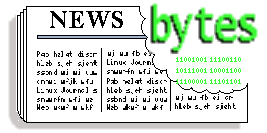
 Xen 3.3 Hypervisor Released
Xen 3.3 Hypervisor Released VMware vClient Desktops to Follow Users
VMware vClient Desktops to Follow Users Linux Foundation Legal Summit in October
Linux Foundation Legal Summit in October IBM Breaks Performance Records with SSDisk
IBM Breaks Performance Records with SSDisk HP Breaks the 24-hour Battery Life Barrier
HP Breaks the 24-hour Battery Life Barrier Sun World Tour of Tech Days Conferences
Sun World Tour of Tech Days Conferences
 End of Service Life for Solaris 7 and 8 OS
End of Service Life for Solaris 7 and 8 OS  HPC ClusterTools now Open Source and support Linux
HPC ClusterTools now Open Source and support Linux Fedora 10 Beta release
Fedora 10 Beta release Amazon to sell XO laptops for G1,G1 2008
Amazon to sell XO laptops for G1,G1 2008 Google's Tenth Anniversary Celebration: Project 10100
Google's Tenth Anniversary Celebration: Project 10100 Virtualization Wrapup
Virtualization Wrapup![[BIO]](../gx/authors/dokopnik.jpg)


 Krishnakumar loves to play around with the linux kernel source. He
works for the Scalable Computing & Infrastructure organization of
Hewlett-Packard. His research interests include High Performance
Computing(HPC), Parallel Filesystems, Virtualization, and High
Performance Interconnects. He received a B.Tech in Computer Science
and Engineering from Govt. Engg. College Thrissur.
Krishnakumar loves to play around with the linux kernel source. He
works for the Scalable Computing & Infrastructure organization of
Hewlett-Packard. His research interests include High Performance
Computing(HPC), Parallel Filesystems, Virtualization, and High
Performance Interconnects. He received a B.Tech in Computer Science
and Engineering from Govt. Engg. College Thrissur.
 Rick has run freely-redistributable Unixen since 1992, having been roped
in by first 386BSD, then Linux. Having found that either one
Rick has run freely-redistributable Unixen since 1992, having been roped
in by first 386BSD, then Linux. Having found that either one
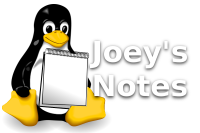
![[BIO]](../gx/authors/prestia.jpg)
 Part computer programmer, part cartoonist, part Mars Bar. At night, he runs
around in his brightly-coloured underwear fighting criminals. During the
day... well, he just runs around in his brightly-coloured underwear. He
eats when he's hungry and sleeps when he's sleepy.
Part computer programmer, part cartoonist, part Mars Bar. At night, he runs
around in his brightly-coloured underwear fighting criminals. During the
day... well, he just runs around in his brightly-coloured underwear. He
eats when he's hungry and sleeps when he's sleepy.
![[cartoon]](misc/ecol/tiraecol_en-282.png)
![Man, I just wanted to know how babby was formed.
[cartoon]](misc/xkcd/listen_to_yourself.png)

